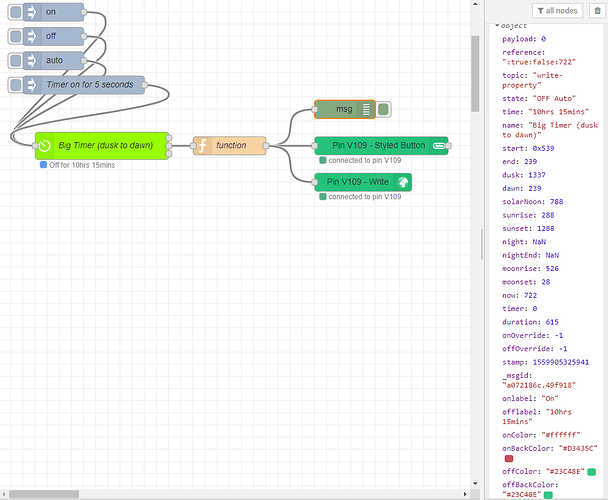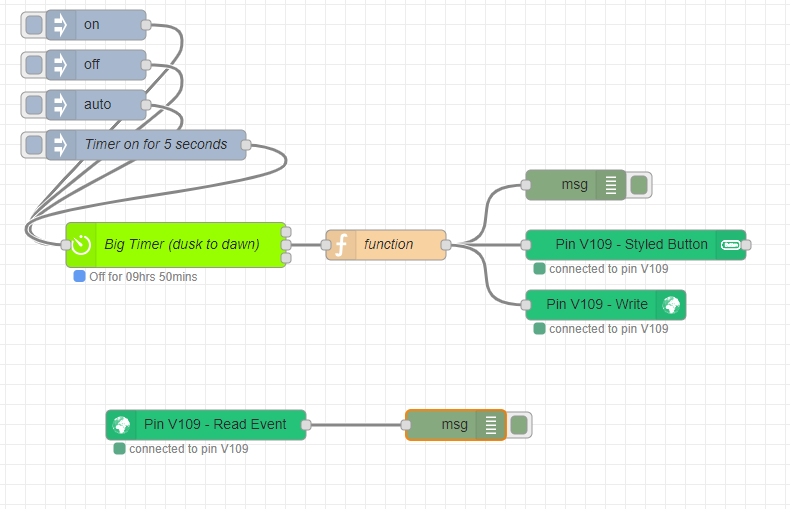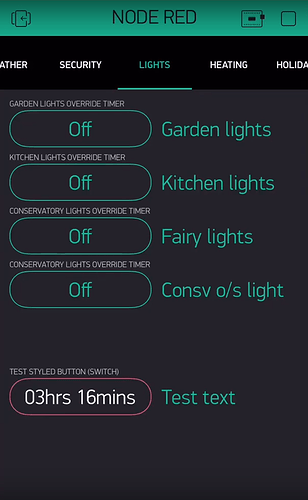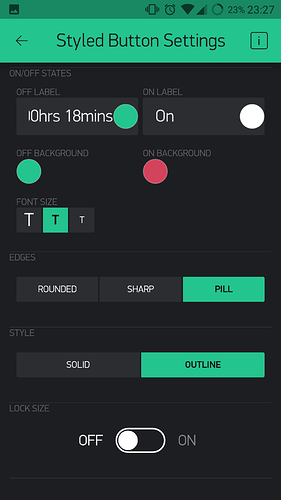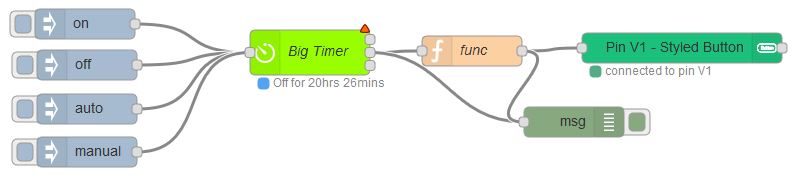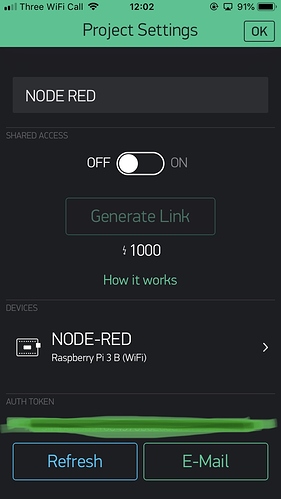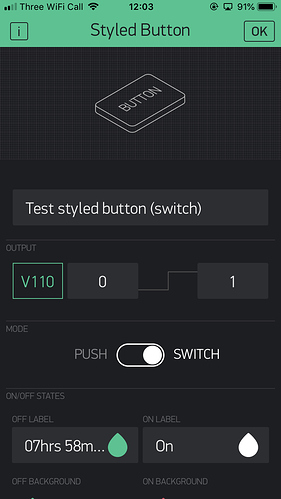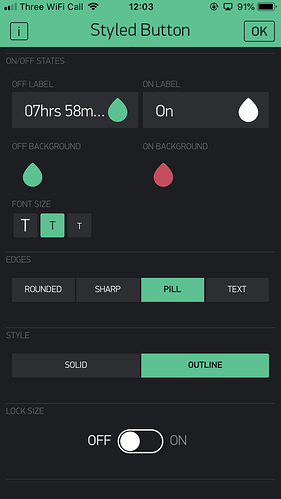OK I did some testing (5 minutes) and I had no flicker.
maybe it could depend on the configuration inside the app?
However I do not find errors in sending commands to the blynk server
I attach some photos
Styled button configuration:
Node-red test flow:
[{"id":"9c0def53.04a568","type":"bigtimer","z":"41cf10df.6ea04","outtopic":"","outpayload1":"","outpayload2":"","name":"Big Timer","lat":"","lon":"","starttime":"1200","endtime":"1230","startoff":0,"endoff":0,"offs":0,"outtext1":"","outtext2":"","timeout":1440,"sun":true,"mon":true,"tue":true,"wed":true,"thu":true,"fri":true,"sat":true,"jan":true,"feb":true,"mar":true,"apr":true,"may":true,"jun":true,"jul":true,"aug":true,"sep":true,"oct":true,"nov":true,"dec":true,"day1":0,"month1":0,"day2":0,"month2":0,"day3":0,"month3":0,"day4":0,"month4":0,"day5":0,"month5":0,"d1":0,"w1":0,"d2":0,"w2":0,"d3":0,"w3":0,"d4":0,"w4":0,"d5":0,"w5":0,"suspend":false,"random":false,"repeat":true,"atstart":true,"odd":false,"even":false,"x":318,"y":98.5,"wires":[[],["6d8474d7.284714","2523dd29.834112"],[]]},{"id":"eae97779.ece798","type":"inject","z":"41cf10df.6ea04","name":"","topic":"","payload":"on","payloadType":"str","repeat":"","crontab":"","once":false,"onceDelay":0.1,"x":93,"y":70,"wires":[["9c0def53.04a568"]]},{"id":"8d563456.43d698","type":"inject","z":"41cf10df.6ea04","name":"","topic":"","payload":"off","payloadType":"str","repeat":"","crontab":"","once":false,"onceDelay":0.1,"x":95,"y":111,"wires":[["9c0def53.04a568"]]},{"id":"c8f3687b.793d2","type":"inject","z":"41cf10df.6ea04","name":"","topic":"","payload":"auto","payloadType":"str","repeat":"","crontab":"","once":false,"onceDelay":0.1,"x":95,"y":155,"wires":[["9c0def53.04a568"]]},{"id":"ad97e93e.a0a308","type":"inject","z":"41cf10df.6ea04","name":"","topic":"","payload":"manual","payloadType":"str","repeat":"","crontab":"","once":false,"onceDelay":0.1,"x":95,"y":198,"wires":[["9c0def53.04a568"]]},{"id":"eb55e4da.fa69e8","type":"blynk-ws-style-btn","z":"41cf10df.6ea04","name":"","pin":"1","prop":"1","onlabel":"ON","offlabel":"OFF","oncolor":"#000000","onbackcolor":"#ffffff","offcolor":"#ffffff","offbackcolor":"#000000","client":"8ccac811.88c0f8","x":690,"y":94,"wires":[[]]},{"id":"6d8474d7.284714","type":"function","z":"41cf10df.6ea04","name":"func","func":"//prepare message for set property of styled button node (this message update only properties)\nvar msgSetProp = { \n\tpayload: msg.payload, //IMPORTANT: this is ignored, but required :D\n\ttopic: \"write-property\",\n\n\tonlabel: \"On\",\n\tofflabel: msg.time,\n\n\tonColor: \"#ffffff\", // White\n\tonBackColor: \"#D3435C\", // BLYNK=RED\n\n\toffColor: \"#23C48E\", // BLYNK_GREEN\n\toffBackColor: \"##212226\", // BLYNK_GREEN \n};\n\n//prepare message for write to styled button node (this message update \"state\" of styled button)\nvar msgWriteValue = { \n\tpayload: msg.payload, //IMPORTANT: this is value write to node \n\ttopic: 'other' //IMPORTANT: this is ignored, but required :D\n};\n\n\n//send out two message to next node\nreturn [ [ msgSetProp, msgWriteValue ] ];","outputs":1,"noerr":0,"x":480,"y":97,"wires":[["eb55e4da.fa69e8","2523dd29.834112"]]},{"id":"2523dd29.834112","type":"debug","z":"41cf10df.6ea04","name":"","active":true,"tosidebar":true,"console":false,"tostatus":false,"complete":"true","x":582,"y":168,"wires":[]},{"id":"8ccac811.88c0f8","type":"blynk-ws-client","z":"","name":"blynk cloud server","path":"wss://blynk-cloud.com/websockets","key":"*******","dbg_all":false,"dbg_read":false,"dbg_write":false,"dbg_notify":false,"dbg_mail":false,"dbg_prop":false,"dbg_sync":false,"dbg_bridge":false,"dbg_low":false,"dbg_pins":"","multi_cmd":true,"proxy_type":"no","proxy_url":"","enabled":true}]


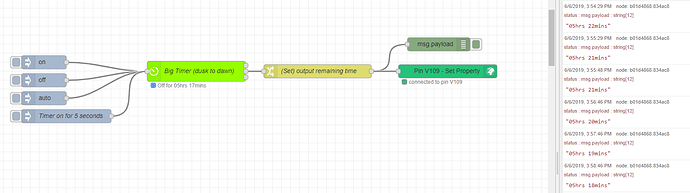
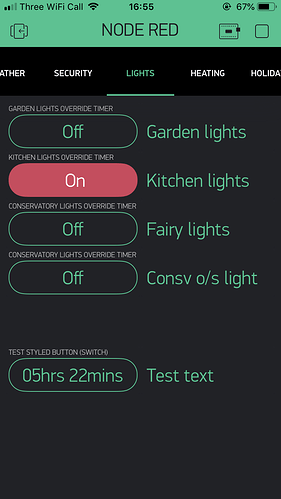
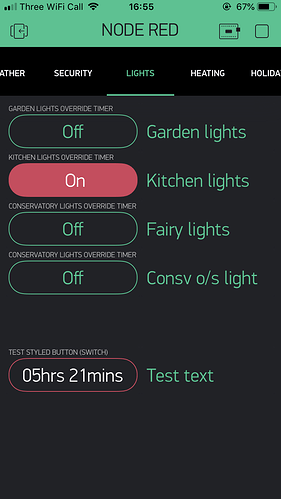

 I didn’t even look as the settings were there in the set property node, I guess there was a past issue hence the separate node?
I didn’t even look as the settings were there in the set property node, I guess there was a past issue hence the separate node?