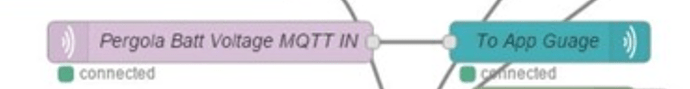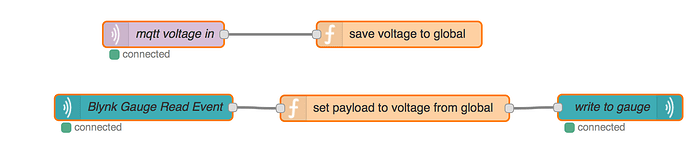@scargill big fan of your blog btw 
the lcd widget uses some other functions than the rest, so that s not implemente yet, but since it s avail in ios now as well, i can try and sort it
a button can t be set yet from the blynk device side of things, not supported by the server/library
for an led or value display, use the write node and set the proper payload
short example:
:[{“id”:“44adba8a.964b14”,“type”:“blynk-server”,“key”:“your-blynk-key”,“usessl”:true,“host”:"",“port”:""},{“id”:“3d75de3a.cc5882”,“type”:“blynk-write”,“name”:"",“server”:“44adba8a.964b14”,“pin”:“0”,“x”:599,“y”:228,“z”:“7172bcca.b38884”,“wires”:[]},{“id”:“581a506d.7733b8”,“type”:“inject”,“name”:"",“topic”:"",“payload”:"",“payloadType”:“date”,“repeat”:"",“crontab”:"",“once”:false,“x”:224,“y”:231,“z”:“7172bcca.b38884”,“wires”:[[“3d75de3a.cc5882”]]},{“id”:“5434f425.29fa14”,“type”:“inject”,“name”:"",“topic”:"",“payload”:“1”,“payloadType”:“string”,“repeat”:“1”,“crontab”:"",“once”:false,“x”:219,“y”:327,“z”:“7172bcca.b38884”,“wires”:[[“582e5f74.31575”]]},{“id”:“680346e6.eb4c18”,“type”:“blynk-write”,“name”:"",“server”:“44adba8a.964b14”,“pin”:“1”,“x”:602,“y”:321,“z”:“7172bcca.b38884”,“wires”:[]},{“id”:“582e5f74.31575”,“type”:“function”,“name”:“blink”,“func”:“context.count = context.count || 0;\ncontext.count += 1;\nmsg.payload = context.count % 2;\nreturn msg;”,“outputs”:1,“noerr”:0,“x”:407,“y”:322,“z”:“7172bcca.b38884”,“wires”:[[“680346e6.eb4c18”]]}]
@vshymanskyy no lcd widget in the js lib?