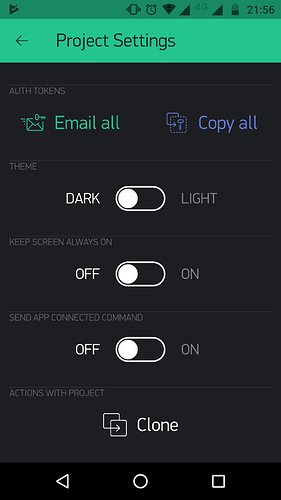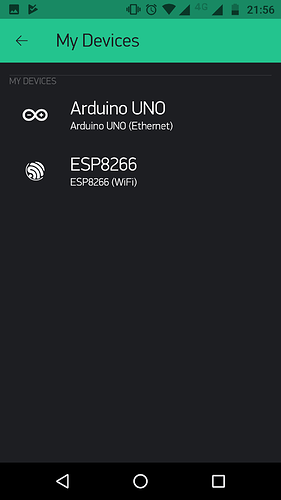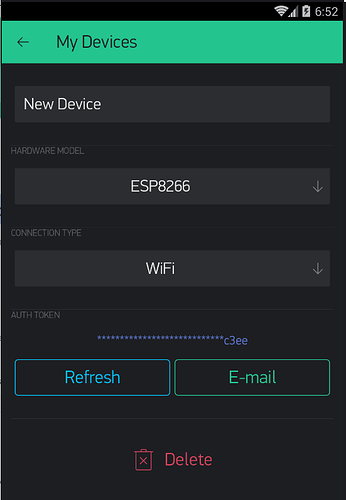I can not add or remove other device to list, and can not delete project in blynk app
Do you see any errors? Maybe just you have no internet connection?
As for being unable to Add Devices (or delete the entire project)… double check that you are running the latest App version and are not somehow using the My Apps publishing preview… If so, that may have to be deleted before the referenced project can be.
Normally only the 2nd device will have the option to delete (the first will obviously be needed, so while it can be changed, it can’t be deleted).
However, you need to click once more on the device you want to delete (i.e. ESP8266) and then you will see the delete option.
Hi,
that’s a kind of strange functionality. What should I do in order to delete 1st Device? In my case the 1st Device was created earlier and I don’t need it at the moment.
My Android application version: 2.27.0
Old topic… but…
I agree to the first part and the second part has already been answered… you can’t. But you can change it if needed and juggle your device settings acordingly. Messy, but that is the way it is for now. Only the developers know if this can even be changed.
Add your suggestion to the roadmap
Meanwhile, this OP Topic was answered and can be closed I guess.