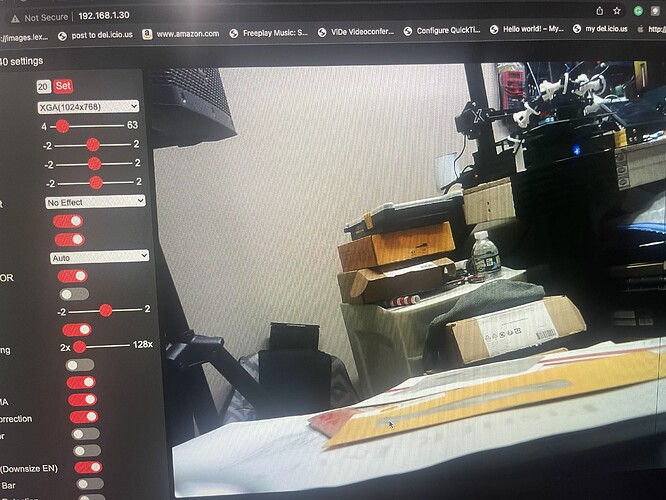Where do I start, I have a ESP-32 board and have been successful in getting the stream on locoal IP Address. I have a Blynk account and would like to use the IOS App which I see have been labeled New compared to the legacy one used by many in YouTube training video. Where can I find documentation on just a simple video streaming app? Any help with this is appreciated. I think with all the changes that a lot of information on these topic have been created. As a Noob I would really appreciate any assistance.
I assume you mean the ESP32-CAM board?
Are you trying to achieve a system where you can view video from your ESP32 whilst you are away from home (not connected to the same local network as the ESP32 board)?
The video streaming widget hasn’t really changed between Blynk Legacy and the new Blynk IoT. Any discussions you find on the forum about the Legacy version of the app probably apply to the IoT version too.
The basic principal is that the video stream does NOT go via the Blynk server. All you are doing in the widget is providing a URL/IP of the video stream and the device that’s running Blynk needs to be able to resolve that address to be able to display the video stream.
Pete.
Hello Pete
I tried that and was not successful. I used one of the preconfigured sketchs and the video pointed to the http://192.168.1.35/mjpeg/1. I used the video widget in the new iOS app which look so different from your the legacy app.
If you can point me to any doc or tutorial that are using the new mobile app I would greatly appreciate that.
Thank you in Advance
Wdell
If you don’t answer my questions then I can’t really help you.
I can’t.
Pete.
Hello Pete
Yes I have an ESP 32 -cam board
Yes I would like to eventually use the technology when away from home.
I hope this answers your question. I was very happy to see your response and forgot to answer your questions. Please accept my apologies.
Okay, we’ll if you want to have the video stream available when the device running the app isn’t connected to your local network (the same network that the ESP32-CAM is connected to) then you’ll need to use a DDNS service, DDNS updater client and do the appropriate port forwarding on your router.
Once the video stream is available to an external device via a public URL then it should be available to stream within the app.
Before you embark on that process, I’d suggest that you stick with testing within your internal network.
The IoT version of the streaming widget has two fields: URL Address and Datastream. You can leave the datastream empty.
The URL field should be the IP address that your ESP32-CAM is transmitting it’s video stream on.
Your video stream needs to be in an appropriate format, and that’s where it gets tricky with the ESP32-CAM module
The help info for the widget within the app says…
Simple widget that allows you to display any live or video stream. Widget supports RTSP (RP, SDP), HTTP/S progressive streaming,
HTTP/S live streaming.
Some of the discussions on the forum that I referred to earlier May help you to configure your ESP32-CAM to produce a video stream which is compatible with the Blynk app.
Pete.
Hello Pete
So I did DDNS service thing and got the name and I am able to navigate to the domain without any issues. However when I put the domain name in the video widget nothing happens.
Wdell
So did you get the video stream working from within your network first?..
Pete.
Hello Pete
I tried with my local network and the see thing is happening. what might be happen. I can see the video streaming and in the Arduino serial monitor I can see the frames being process for the ESP-32
Thank you in advance
Wendell
I have no idea what you mean by this.
Does the video stream work in the Blynk app when the phone is connected to your local network?
Pete.
Hello Pete
No the video does not work either using my local ip or the DDns method.
Thank you
Well in that case, you should focus on getting it working when connected to your local WiFi, as this eliminates a number of potential problem areas.
I image that you’ll need to change your ESP32 configuration to give a Blynk compatible output format.
Pete.
Hello Pete
I am somewhat stuck because I can see the stream on my computer I am attaching the video here. However when I go to the Blynk mobile app and use the video widget and include that http address nothing happen
As I explained earlier, the Blynk video streaming app can handle a couple of video stream types, whereas your PC will be able to handle many more. So, simply being able to view the video stream on your PC means very little as far as getting this to work with Blynk.
You seem not to be interested in the information that I’ve previously provided…
Pete.
Hello Pete
I am very interest but have hit a wall. I have tried the other method where i had a an ip address followed by the mjpeg/1 and that did not work either. I am at a lost as to where or what do I do next.
Thank you
How many of the topics on this forum, which are about using the ESP32-CAM with Blynk, have you read?
Pete.
Hi wdell&Pete.
I have the same issue. I could not get ANY image on blynk, from any source.
Is there ANY working example we can work with?
Thank you so much in advance.
Kind regards
I have read several prior to asking for help. Iwa suing the free version and realized that there was a new verison of the app for ios. All the youtube video have the old player.
I just want to be able to push the stream to the app. Any assistance you can offer is appreciated.
Thank you
You’re focussing in the wrong area.
It’s not about the app (except maybe the URL that you’re using within the app, as you don’t seem to be specifying a port), but really about the code you are running on the ESP32 and the configuration options that you choose within that code.
Pete.
Hello Pete
I have add the Blynk Libraries to my ardunio ide. Which example would be useful to uses my ESP cam?
thank you
Wdell