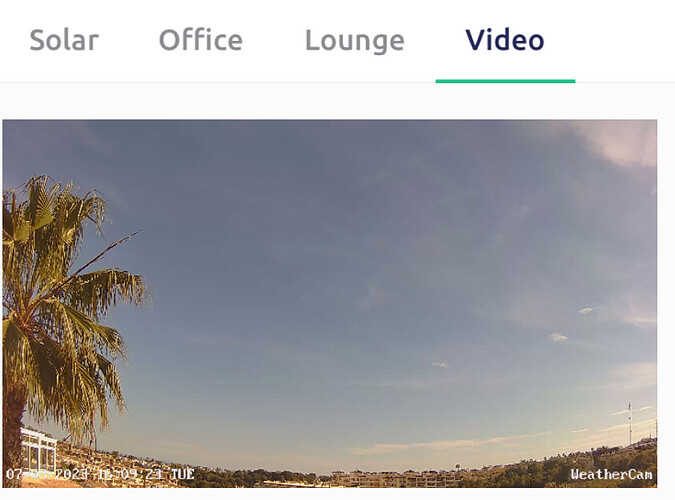Has anyone succeeded in getting the new streaming video widget to work?
App or web console?
If app, iOS or Android?
Pete.
Both, android device
I assume streaming widget don’t support RTSP protocol
Did you forward 554 port ?
Yes, I have a port forwarding rule for port 554 to the IP of the camera, and a DDNS service and updater that gives me a static URL to use in the URL for the video streaming widget.
You might find that setting-up a free ipcamlive account helps you to figure-out whether your issue is on the network side or the Blynk widget side…
If you can view the video stream in ipcamlive then you’ve done everything right.
Pete.
works well at Embedding IP Camera Live Video Stream into web page - IPCamLive.com
rtsp://user:pass@Public_IP_static:8554/11
port forwarded 554 to 8554
but don’t work with blynk widget either web console and android
I will dig a bit more 
I’m not really sure I understand what you’ve done with the port forwarding. Why have you changed the port?
Are the inbound or outbound rules?
Pete.
Yes inbound and outbound rules
Mine are only inbound and keep the same port.
Pete.
You have only one cam, I have 4 cams at 554, that is the reason why 
I forgot to say that the widget receives the stream but can’t display it

I guess that there are differences between the iOS and Android app in the way they use video players.
I just looked at the web console and the video widget says that it supports M3U8 video…
![]()
I assume that means that RTSP isn’t supported in the web widget.
Pete.