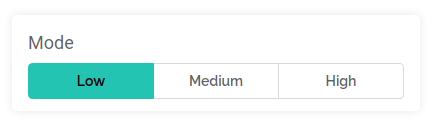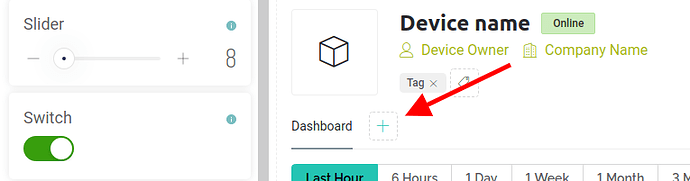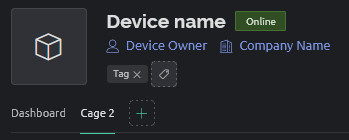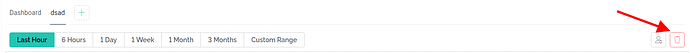Dmytro
February 10, 2022, 2:41pm
1
Hello all,
new day, new release. In this release:
New widget - Segmented Switch that work with Enum and Int Data streams:
Webhook now returns the data from the requests back to the hardware if there is the response like it was in Blynk 1.0
Invitation now expire in 30 days, and not 1 day
Changed tab styles for all screens
Fixes and improvements for the automation tab
And many other improvements and fixes, over 200 tickets were resolved since the last update.
7 Likes
John93
February 10, 2022, 3:00pm
2
Very nice job, thanks for all the effort you do
1 Like
bazzio
February 12, 2022, 11:37am
4
Nice work!
Can there be an option to center the label text of widgets?
Dmytro
February 12, 2022, 6:20pm
5
@bazzio will be added at some pouint.
jonas
February 12, 2022, 8:43pm
6
Can one wish for separate locale settings for “12/24h format” and “thousand/decimal separators ,. or .,” ?
Now they follow lang setting (en, de, ru). It is for swedes very, very, very annoying to read time like “03:00 PM” instead of “15:00” and to see thousand separators like “3,456” instead of “3.456” or “3 456”.
// the only way now is to switch to DE or RU lang …
1 Like
In France we use 24h format as in many European countries, so I vote for
1 Like
Dmytro
February 14, 2022, 11:11am
8
Agree. We’ll need to fix this. However, that’s not simple task.
2 Likes
How to edit tab name, and delete a tab ?
Dmytro
February 15, 2022, 4:07pm
10
Blynk_Coeur:
How to edit tab name
Double click on name (except the main “Dashboard”)
Blynk_Coeur:
and delete a tab ?
1 Like
I tried to edit “dashboard” , that is the reason I couldn’t edit tab
Dmytro
February 15, 2022, 4:34pm
12
Editing “dashboard” name requires code migration, someday it will be done. But not at the moment.
1 Like
Don’t worry, it is not important, all is good for me .