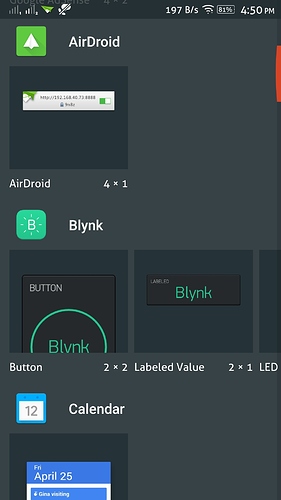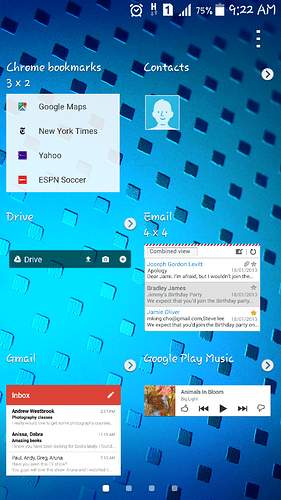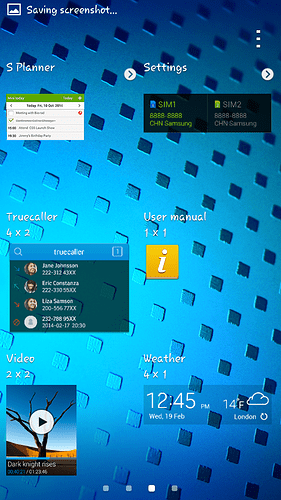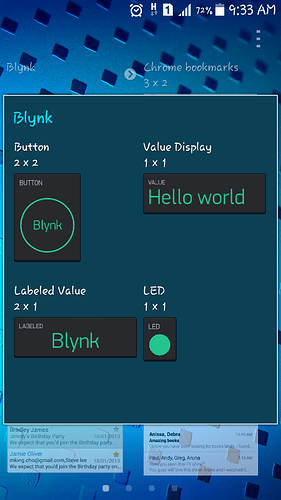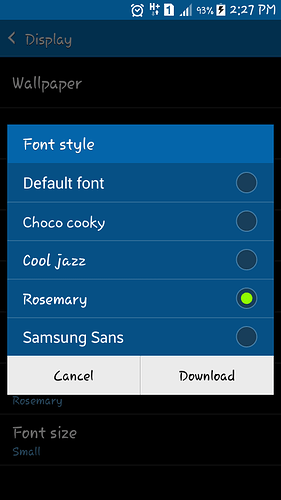What version of Android OS is on your device? And what launcher are you using? On older (<4.4, if i’m correct) devices widgets would not be grouped as Blynk widgets, but just sorted alphabetically among other widgets.
Hm, @JohnNassiem could you show screenshot of the home screen widget’s menu on your launcher application?
@BlynkAndroidDev and @Dmytro still not able to operate the Home Screen (button) widget on anything other than the Blynk server.
Added openSSL certs to the Pi plus routing on the server and iptables confirmed with:
sudo iptables -L -vt nat
as port 9443 is correctly routed.
A Cloud Server with Lets Encrypt certificates and routing set up also fails.
Both these servers can be controlled by @jvetterli HomeButton which uses ports 80 / 8080.
Both servers appear to have full access to https API etc.
We have fixed this issue, will release soon a fix build.
Do you guys ever sleep … ? 
openSSL self certifying doesn’t provide valid certificates but it states it expires in 2017 but is not from a Trusted Authority. My cloud server certificate is still valid. Is you local server local and how are you certifying it?
@BlynkAndroidDev and @Dmytro using Let’s Encrypt certs on the cloud server this is the error log when using the widget:
2016-10-12 14:14:38.098 ERROR - Unsecured connection attempt. Channel : /x.x.x.x:47226. Reason : javax.net.ssl.SSLHandshakeException: Client requested protocol SSLv3 not enabled or not supported
2016-10-12 14:14:41.790 ERROR - Unsecured connection attempt. Channel : /x.x.x.x:37430. Reason : javax.net.ssl.SSLHandshakeException: Client requested protocol SSLv3 not enabled or not supported
Does it mean much to you?
I will check the local Pi log now.
Same for Pi log “SSLv3 not enabled or supported”.
Wow, it’s almost impossible, but i see that there are no widgets there… will investigate - if i’ll find something how to fix - i could send you in messages a build with probable fix.
@BlynkAndroidDev @Dmytro
I have uninstalled the app and downloaded it again and Widget appear now 
Nice samsung (as i see from the fonts) bug)
Great feature