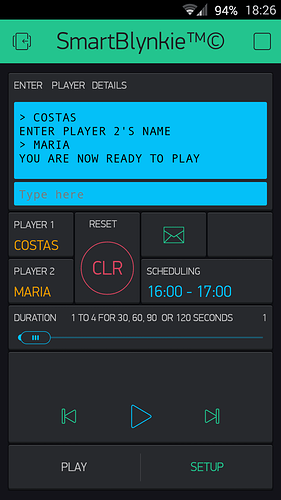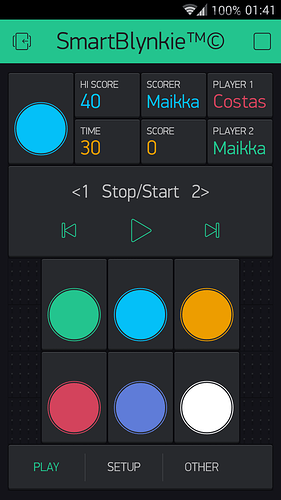Dmitriy
September 1, 2016, 3:36pm
1
What’s new :
New widget Time Input (was designed for our client, who was kind enough to share it with Blynkers);
New widget Music player (was designed for our client, who was kind enough to share it with Blynkers);
Widgets reodering in Widgets Menu;
Sharing not working on some devices fix;
Slider scaling fix;
Few crashes and reconnection issues fixes;
Download latest Blynk library .
6 Likes
Costas
September 2, 2016, 4:44pm
3
@Dmitriy @BlynkAndroidDev nice upgrade guys and thanks to your client.
Did the Music Player widget need to be so deep as the top half doesn’t contain any graphics on my S3?
1 Like
Place above is for the player’s label, which could be updated from the hardware, for example, for show current song.
1 Like
Costas
September 2, 2016, 5:54pm
6
The time input widget example sketch fails to compile with this line:
TimeInputParam time_input(param);
Any ideas @Dmitriy and @BlynkAndroidDev ?
Dmitriy
September 2, 2016, 6:01pm
7
@Costas you need to take latest library from github. It was updated just yesterday.
Dmitriy
September 2, 2016, 6:05pm
8
You can also use simple example . If you don’t use sunset/sunrise it may be enough and doesn’t require library update.
Costas
September 4, 2016, 10:03pm
9
@Dmitriy is there anyway of “pressing” the Player start, stop, back and forward buttons via a sketch rather than with a finger?
Dmitriy
September 4, 2016, 10:09pm
10
@Costas No. Do you use player somehow?
Costas
September 4, 2016, 10:48pm
11
Off course, I use all your widgets. I am using it as the controller for the SmartBlynkie™© ioT Game
Latest screenshot below:
I can change the labels, so back is select player 1, forward is select player 2 and the centre button for play and stop shows “Playing” or “Game Stopped” As the game automatically stops after the slider selected time period the “Game Stopped” label comes up automatically but it would be nice for the centre button to change from a square to the triangle for play the game again.
Is there something affecting the last tab format/spacing? I noticed it in @Costas post and I have the same:
Meant to add: Galaxy S7 with 6.0.1. Kind of looks like the “settings nut” is retaining its spacing.
1 Like
Noticed on Sony Z3 as well.
Dave1829:
Sony Z3
What Android OS version is on it?
structure7:
affecting the last tab
does it changes If you start/stop project ?
Costas
September 5, 2016, 11:18pm
16
@BlynkAndroidDev when you stop the project the nut symbol appears and the tab sizes are correct (all evenly spaced). When you press play the nut symbol disappears and the far right tab takes the extra space of the nut.
Android 4.4.4 on a Samsung S3.
Thanks, understood. In next release it would be fixed
2 Likes
I left a great review on Android Play Store, in part because of interactions such as this. Thanks for everything you guys do!
2 Likes