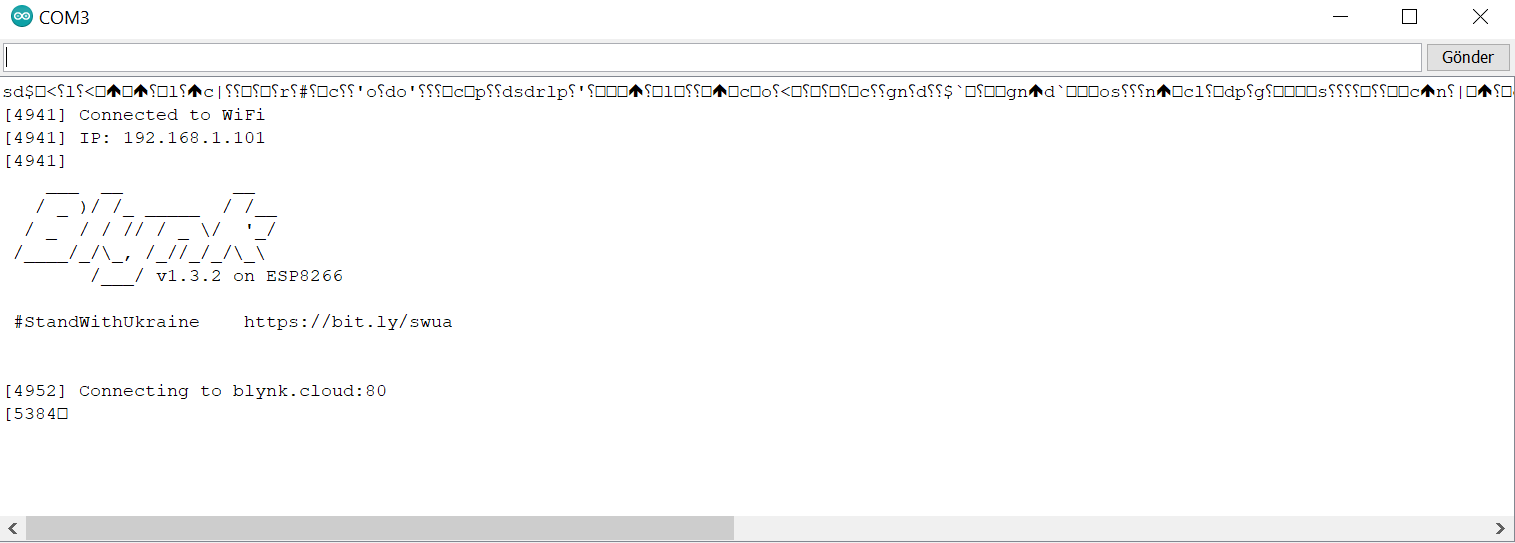Read this before creating new topic:
Hello, when I start blynk in my project, I cannot get Serial monitor outputs. Everything else is fine and works correctly, but when I load my code to my card by activating the “ Blynk.begin(auth, ssid, pass); ‘ line, my ’Serial.println(”Here In Loop“); ‘ in the loop method and ’Serial.println(”Here In Setup"); ” in the setup method do not appear on the Serial monitor. When I load the code to my card by commenting or deleting the line “ Blynk.begin(auth, ssid, pass); ”, all my Serial.println outputs appear on the monitor.
(Example) Serial.println(“Here In Setup”); I do not see the output on the monitor.
void setup() {
Serial.begin(115200);
Serial.println("Here In Setup");
Blynk.begin(auth, ssid, pass);
FastLED.addLeds<WS2812, DATA_PIN, COLOR_ORDER>(leds, NUM_LEDS);
FastLED.clear();
}
(Example) Serial.println(“Here In Setup”); I see the output on the monitor.
void setup() {
Serial.begin(115200);
Serial.println("Here In Setup");
//Blynk.begin(auth, ssid, pass);
FastLED.addLeds<WS2812, DATA_PIN, COLOR_ORDER>(leds, NUM_LEDS);
FastLED.clear();
}
(Example) Serial.println(“Here In Setup”); I see the output on the monitor.
void setup() {
Serial.begin(115200);
delay(1000);
Serial.println("Here In Setup");
Blynk.begin(auth, ssid, pass);
FastLED.addLeds<WS2812, DATA_PIN, COLOR_ORDER>(leds, NUM_LEDS);
FastLED.clear();
}
• Esp8266
• iOS 16
My Code:
#define BLYNK_TEMPLATE_ID "******"
#define BLYNK_TEMPLATE_NAME "Home"
#define BLYNK_AUTH_TOKEN "****************"
#define BLYNK_PRINT Serial
#include <ESP8266WiFi.h>
#include <BlynkSimpleEsp8266.h>
char auth[] = "***********************";
char ssid[] = "******";
char pass[] = "*******";
BlynkTimer timer;
void setup() {
Serial.begin(115200);
Serial.println("Here In Setup");
Blynk.begin(auth, ssid, pass);
FastLED.addLeds<WS2812, DATA_PIN, COLOR_ORDER>(leds, NUM_LEDS);
FastLED.clear();
}
void loop() {
Serial.println("Here In Loop");
Blynk.run();
timer.run();
}