HI, on my ESP32 i am trying to do the following:
BLYNK_WRITE(V1) {
int pinValue = param.asInt();
digitalWrite(leftLightEnable, pinValue == 0 ? LOW : HIGH);
digitalWrite(rightLightEnable, pinValue == 0 ? LOW : HIGH);
Blynk.virtualWrite(V3, pinValue == 0 ? 0 : 1);
Blynk.virtualWrite(V5, pinValue == 0 ? 0 : 1);
}
which does not work, as the virtualWrite() call inside this crashes the esp32 (forces reboot).
Can anyone explain why?
Then i tried the following as a workaround after deleting the virtualWrite calls:
BLYNK_READ(V1) {
Serial.printf("App requests V1 state\n");
Blynk.virtualWrite(V3, digitalRead(leftLightEnable) == LOW ? 0 : 1);
Blynk.virtualWrite(V5, digitalRead(rightLightEnable) == LOW ? 0 : 1);
}
But the BLYNK_READ function never gets called. Shouldn’t this function be called every time a virtual pin’s state changes in the app (or at least the specified pin) ?
I am running a local Blynk server (Docker container on a Synology NAS).
Everything else works so far (turning the lights on/off via app and setting their brightness).
The rest of the code should not be relevant in this case, but i can attach it if anyone needs it for better understanding/etc.
Thanks in advance for any help!

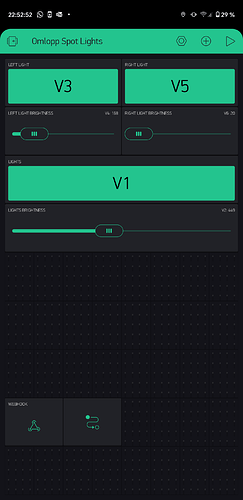
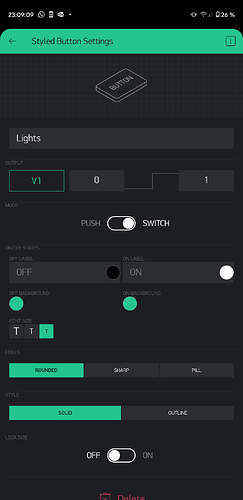
 )… but if you then want your code to act as if “you” had pressed that widget, and thus do something based on the new state, you need to follow up with a
)… but if you then want your code to act as if “you” had pressed that widget, and thus do something based on the new state, you need to follow up with a 