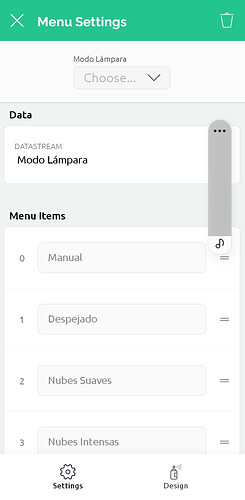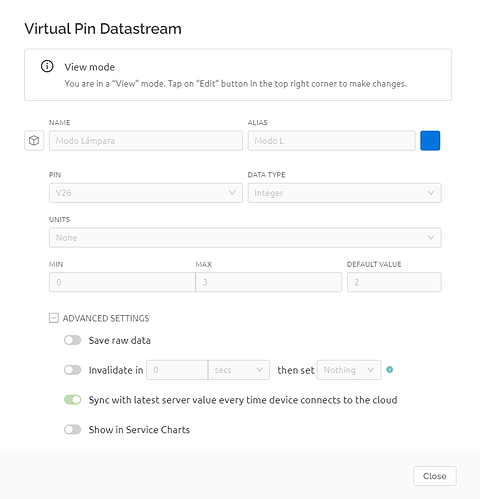I jus realized that Menu Widget and Superchart aren’t working as supossed.
Menu Widget is allways keeping the first option of the menu and you can’t change it.
I have automatic update for the Blynk app then I believe I have the last version.
To be sure I just uninstalled and re-installed the new version and problem persist.
I has been using this project for a long time withou any issues, I’m pretty sure I tested everything past week and everything was working fine.
Any Ideas?
This is my Menu Widget setup:
And the datastream:
Don’t you think it would be a good idea to say whether you are using iOS or Android and what version of the app you currently have installed?
Pete.
I’m sorry:
Phone. Samsung Galaxy A12
Android 12
Because of @John93 reply, this bug was already reported.
That still doesn’t tell us which version of the Blynk app you’re using.
Pete.
The last one @PeteKnight . The app is updated as soon a new version is released. I remarked that in my post.
Is it really too much effort to go into the “About” menu of the Blynk app and provide this information?
Pete.
1 Like