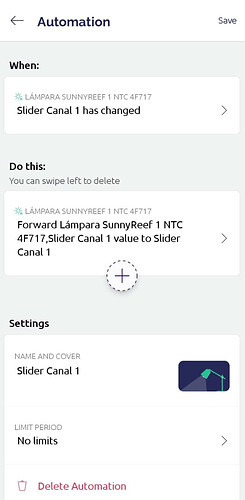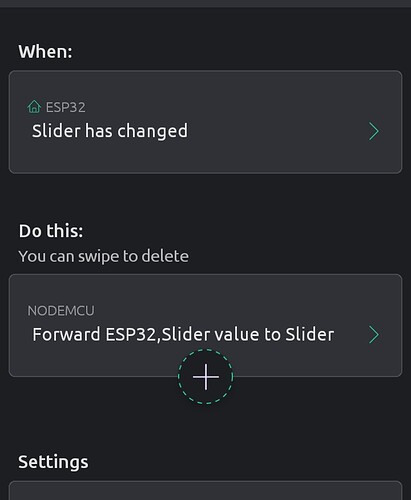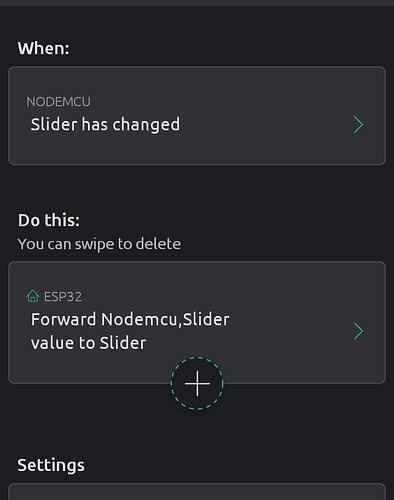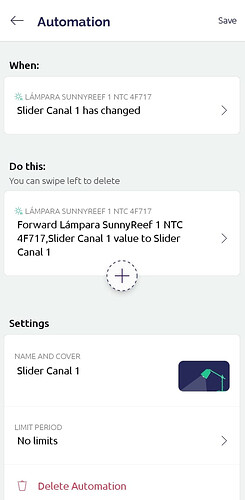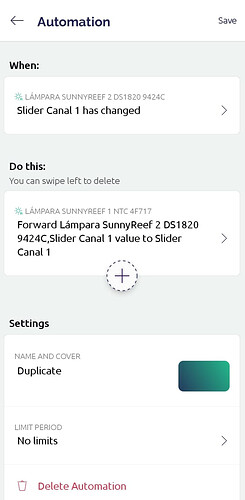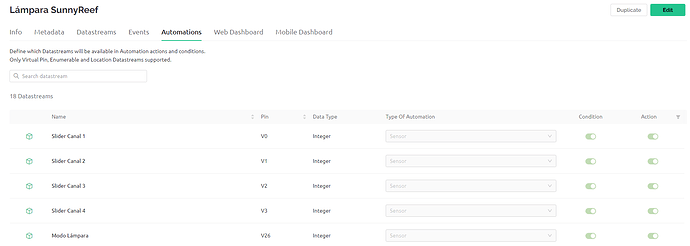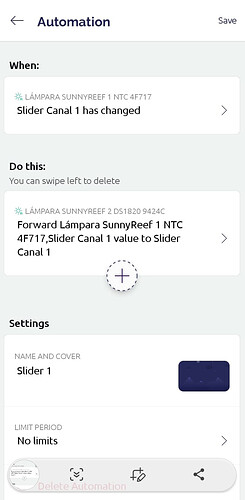Hi Blynkers,
I’m trying to set up a Master/Slave relationship between two devices using same template.
What I need to achieve is that some of the setup virtual pins on the master device have to be replicated on the slave device.
As I undertand, all this can be configured on the web console.
I tried with one datastream of the device. The widget is a slider, and the slider value in master have to be “copied” to the same slider on the slave.
This is my Automation set up:
As I understand, If I change the value of the Slider Canal 1 on the Master Device, its value will be copied to the Slider Canal 1 on the Slave device.
But that doesn’t happen.
Sometimes it change the value on the slave but no to the same of the Master, and usually doesn’t chane anything.
Can anyone confirm that my set up is correct or wrong?
John93
September 14, 2022, 10:45am
2
You should create two opposite automations, one for the master device, and one for the slave. For example, master device
and slave device
Dmitriy
September 14, 2022, 4:49pm
3
@sunnyreef I think this is due to the ignore period of the automation. Did you check it?
Also, did you perform a test from the web-interface/app? In that case it won’t work. The value should be sent via http api or from the hardware directly (it will be improved with next updates).
Hi @Dmitriy and @John93 .
I followed John advise and still the same problem. And you can see I selected “no limit” for each automation
This is the automation for Master:
And, this is for slave:
This is how I configured the automations on the template:
I’m lost, what could be wrong?
John93
September 14, 2022, 5:34pm
5
Your master automation says if device A slider has changed, forward device A slider value to device A slider. That makes no sense.
Can you explain what are you trying to achieve exactly ?
2 Likes
wow, that’s a mistake. Shame on me. Let me do the correction and I’ll let you know
Thanks @John93 , I don’t know how I made that mistake. Finally, to set up a Master/Slave operation was very simple. It wasn’t necessary to create another reverse automation.
With the above automation was enough.
2 Likes