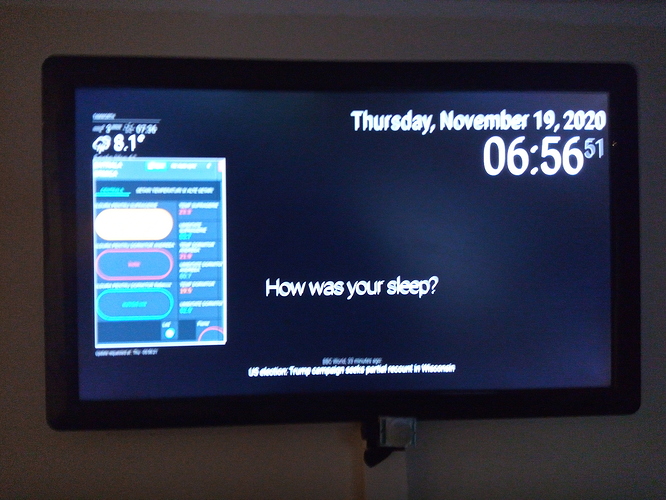Hello blynkers I want to stretch the https://github.com/AgP42/MMM-iFrame-Ping for http://blynk-client.surge.sh/#/project.
and to put exactly in the bottom left corner .
Someone knows how .
Thank you.
Hello, you have tried in the “config.js” file of the module to change this line “position: ‘middle_center’,” with this line "position: ‘bottom_left’, ?
Yes but no have this stretch option
In the module configuration it says:
Module configuration
To use this module, add it to the modules array in the config/config.js file:
modules: [
{
module: 'MMM-iFrame-Ping',
position: 'middle_center', // This can be any of the regions.
config: {
// See 'Configuration options' for more information.
url: "https://magicmirror.builders/", //url to display
height:"100%",
width:"100%",
autoRefresh: true, //set to false for video
updateInterval: 1, //in min. Only if autoRefresh: true
displayLastUpdate: true,
width: "100%", // Optional. Default: 100%
height: "400px", //Optional. Default: 100px
scrolling: "no"
}
},
]
You have to have this configuration file somewhere because if not, the plugin won’t work for you. Once you find it change the lines that I have suggested.
Thank you already I edit config.js
Did that solved your problem ? It worked after modifying it ?