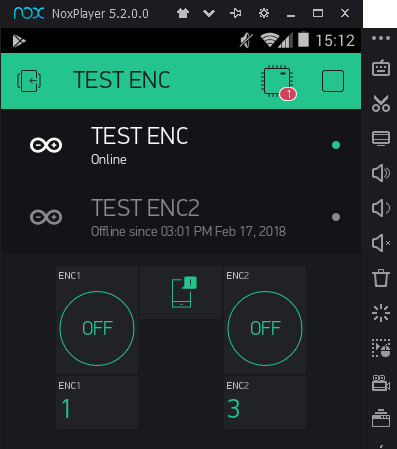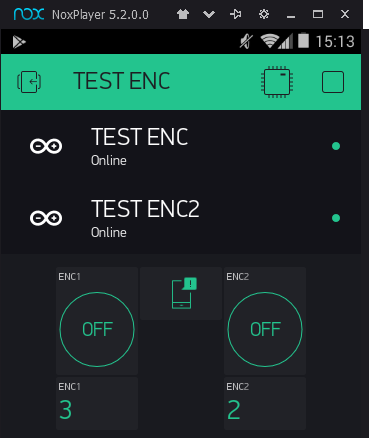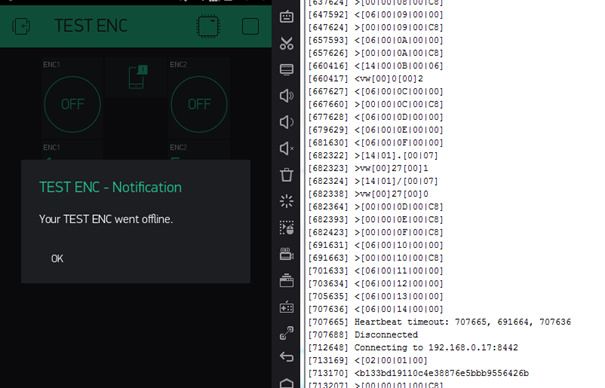Hi @Costas, I disconnected everything on the server and created a new basic project for 2 NANO+ENC.
(Note that the NANOs run on optiboot 32-pin cpu, don’t know if it matters)
The 2 NANOs and rasp zero server are connected on local intranet with short and good cables directly on a good switch 
I uploaded these basic sketchs with just token, mac and IP changing for each.
//TEST STABILITY "BLYNK_WRITE(Vx)" ENC1
//<<LIBRARIES>>
#define BLYNK_PRINT Serial // Comment this out to disable prints and save flash space
#define BLYNK_DEBUG // Comment this out to disable prints and save flash space
#define BLYNK_NO_BUILTIN // Disable built-in analog & digital pin operations to spare flash space
#define BLYNK_NO_FLOAT // Disable float operations to spare flash space
#define BLYNK_NO_INFO // Skip device info to spare flash space
#include <BlynkSimpleUIPEthernet.h> // ENC28J60 ethernet BLYNK library
#include <MemoryFree.h>
unsigned long lastRunTime=50000; // mémoire du timing de la dernière requête au NANO Slave
unsigned long currentTime;
byte x=0;
void setup() {
Serial.begin(9600);
Ethernet.begin("DE:ED:BA:FE:AA:C1", IPAddress(192,168,0,61),IPAddress(192,168,0,1),IPAddress(192,168,0,1),IPAddress(255,255,255,0));
Blynk.config("b133bd19110c4e38876e5bbb9556426b", "192.168.0.17", 8442);
}
BLYNK_WRITE(V27){ //TEST COMMAND
int buttonstate = param.asInt();
if (buttonstate == 1) {
x=0;
}
}
void loop(){
currentTime = millis();
while (Blynk.connected()==false) {Blynk.disconnect(); Blynk.connect();}
Blynk.run();
if ((currentTime - lastRunTime >= 60000) ){ //timer low-cost
lastRunTime = currentTime;
x++;
Blynk.virtualWrite(V0, x); //nbre minutes
}
}
The results are quite similar than before.
Very fast BLYNK_WRITE() work very well with only one ENC connected to server.
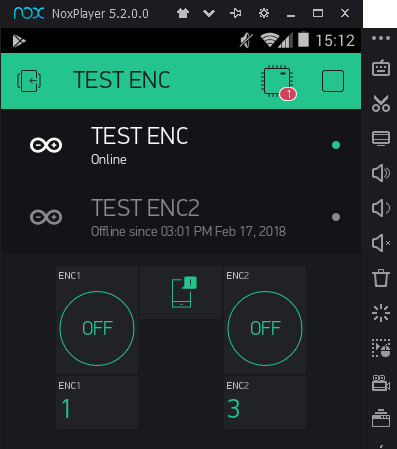
154273] >vw[00]27[00]1
[154323] >[14|00|B4|00|07]
[154324] >vw[00]27[00]0
[154451] >[14|00|B5|00|07]
[154452] >vw[00]27[00]1
[154503] >[14|00|B6|00|07]
[154504] >vw[00]27[00]0
[154618] >[14|00|B7|00|07]
[154620] >vw[00]27[00]1
[154692] >[14|00|B8|00|07]
[154693] >vw[00]27[00]0
[154774] >[14|00|B9|00|07]
[154775] >vw[00]27[00]1
[154961] >[14|00|BA|00|07]
[154962] >vw[00]27[00]0
[154963] >[14|00|BB|00|07]
[154979] >vw[00]27[00]1
[155024] >[14|00|BC|00|07]
[155034] >vw[00]27[00]0
[155201] >[14|00|BD|00|07]
[155202] >vw[00]27[00]1
[155203] >[14|00|BE|00|07]
[155218] >vw[00]27[00]0
[155359] >[14|00|BF|00|07]
[155361] >vw[00]27[00]1
[155361] >[14|00|C0|00|07]
[155377] >vw[00]27[00]0
[155548] >[14|00|C1|00|07]
[155560] >vw[00]27[00]1
[155561] >[14|00|C2|00|07]
[155566] >vw[00]27[00]0
[155624] >[14|00|C3|00|07]
[155625] >vw[00]27[00]1
[155761] >[14|00|C4|00|07]
[155762] >vw[00]27[00]0
[155805] >[14|00|C5|00|07]
[155806] >vw[00]27[00]1
[155961] >[14|00|C6|00|07]
[155962] >vw[00]27[00]0
[156264] <[06|00|13|00|00]
[156297] >[00|00|13|00|C8]
The problems begin after connecting the second one.
I noticed it seems a bit better responding than with my prod devices connected, but it’s still obvious that something runs bad. The commands works one time on two.
Before heartbeat, I’ve always these 3 times “<[06|00|xx|00|00]” that I don’t have with the single device connected.
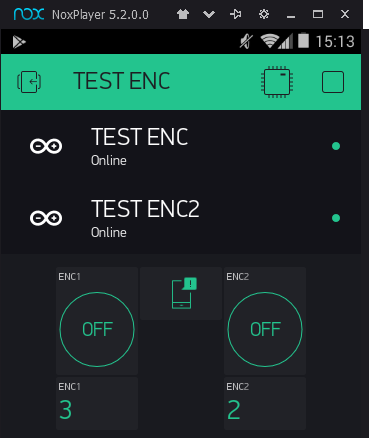
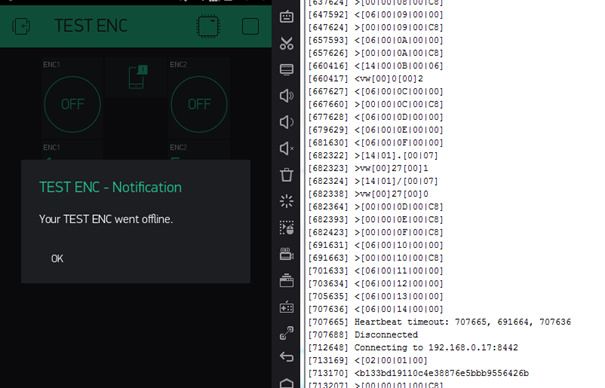
[540417] <vw[00]0[00]1
[542017] <[06|00|0D|00|00]
[542050] >[00|00|0D|00|C8]
[552018] <[06|00|0E|00|00]
[554019] <[06|00|0F|00|00]
[556020] <[06|00|10|00|00]
[556956] >[14|01|16|00|07]
[556957] >vw[00]27[00]1
[556958] >[14|01|17|00|07]
[556975] >vw[00]27[00]0
[566022] <[06|00|11|00|00]
[568023] <[06|00|12|00|00]
[570024] <[06|00|13|00|00]
[572025] <[06|00|14|00|00]
[573000] Heartbeat timeout: 573000, 556999, 572025
[573023] Disconnected
[577026] Connecting to 192.168.0.17:8442
[577548] <[02|00|01|00]
[577549] <b133bd19110c4e38876e5bbb9556426b
[577586] >[00|00|01|00|C8]
[577587] Ready (ping: 34ms).
[577614] Free RAM: 521
[587554] <[06|00|02|00|00]
[587586] >[00|00|02|00|C8]
[597555] <[06|00|03|00|00]
[597587] >[00|00|03|00|C8]
[600416] <[14|00|04|00|06]
[600417] <vw[00]0[00]1
[607588] <[06|00|05|00|00]
So I don’t have yet tested with the USB connection as suggested, but that’s already obvious that if it’s already not working perfectly with a so simple sketch on only two devices, it will never works well with real projects no?