HISTORY: Built local blynk server on Raspberry Pi3 w/ 16G SD. Have 5 different apps sending data packages frequently (yes I like fast updates :-). Recently I noticed by Supercharts did not have historical data (like 6 hours or 1 day ago). After research realized that I was out of storage. And unfortunately my first thought was re-boot - wrong - had to build new linux environment and LONG process. However out of this experience I decided I needed to relocate storage - so I started examining files and I am curious as to what they all are - and why some are stored every day.
FILES: So my understanding of a few of them (mm-dd are month and day)
- Blynk.Log 2019-mm-dd: Appears to have everything I do/send (I am in TRACE mode - so i believe this is why it is 500M per day)
- Stats.log.2019.mm.dd: Not totally certain looks like widgets and counts matrix - but why daily and repeated so much? About 3M per day
- Worker.log-2019.mm.dd: Again not certain but has timer activity and another 3M per day.
- Name.gmail.com.Blynk.user.2019.mm.dd: appears to have the APPs and their structure - which each user/account has active that day.
QUESTIONS:
- Is there any automatic cleanup - or limiting method for the number of days these are retained? They just seem to go forever.
- Which file contains SUPERCHART information? Asking because I can setup some Script or such to delete stuff older than say a couple of weeks - but i want to hold SUPERCHART data longer.
- Any additional guidance on the various files, usage or the backup/archiving activities?.
- I assume dropping my logging to ERROR or INFO will shrink the log per day below the 500M. OR changing update rates - Bbut any other comments?
- What is stored at the directory pointed to by "data.folder = " ?
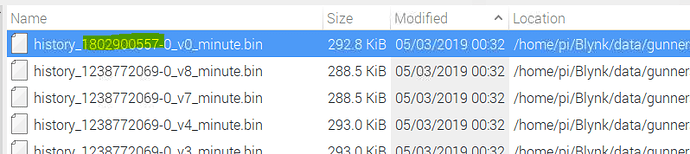
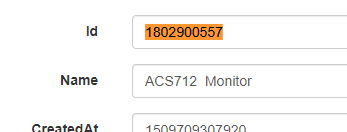
 Definitely needed.
Definitely needed. )
)