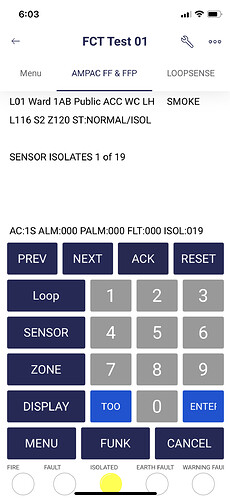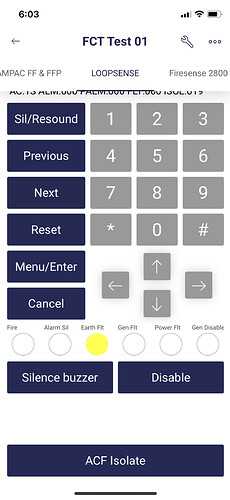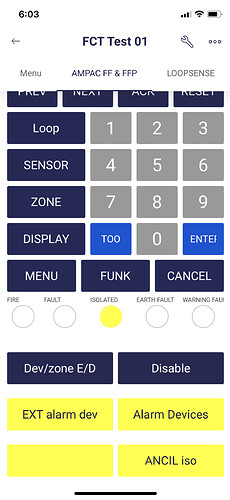I am developing a commercial project and I am currently using the plus plan for testing. I am using blynk on iOS to create the app. My app has around 100 widgets spread across 7 tabs.
The problem is that I can’t add other widgets or, better, in “developer mode” I can add other widgets but then I don’t see them in “user mode”
If I try to use an android phone to do this (ie add other widgets) a pop-up appears that says “widgets limit reached”.
So, is there a limit to the number of widgets (at least for the plus plan)?
The max number of TAB’s allowed on IOS is 4. It was told that the ios structure allows only 4 tabs. On android it was 5 or 6 not sure. But you can place as many widgets you want on any tab and tabs not reaching 4 and above. Because your customers may be using both android n ios, some get to see the tabs n others dont.
To overcome this you can go for White label solution. Where in the Blynk team will help you build the app customise the theme of the app add your brand icon. Only with this i guess you can achieve what you are looking for. They may give you a completely redesigned UI which suit your needs.
The 4 tab iOS limit in Blynk Legacy was removed some time ago, at the point when you were forced to have tabs at the top of the screen.
According to the website, you are allowed up to 20 tabs with the plus/pro plans in Blynk 2.0
@Bresca I’d wait for one of the Blynk developers to respond if I were you.
Pete.
Wooo thats a lot. May be a glitch in the app.
In “Blynk legacy” I have an iOS application with 7 tabs and it didn’t give me any problems either with iOS or Android.
In “new Blynk” if you try to make a template with iOS it allows you to insert up to 10 tabs
However my problem is the number of widgets that I can insert and in agreement with @PeteKnight I will wait for the answer from Blynk developers.
Thanks anyway for the feedback
At the moment there is a limit to 100 widgets for template (web or mobile), regardless of plan.
We’ll fix this to 20 tabs max in next iOS app update
Bad news for me… I need at least 20 widgets more…
I have to rethink my project …
@Dmytro Yes, I do.
It is a complex project where a device (which I call a “gateway”) collects data from other devices and presents them on the app.
To make the user interface more engaging and self-explanatory, I used many widgets with simple static text (no link to a vPIN), this made me quickly reach the aforementioned limit.
But here another question arises: why do I have the possibility to define up to 255 vPINs if I cannot connect them to the corresponding widget (which can be a maximum of 100)?
In any case, I should be able to fix things by eliminating some of these widgets with static text
Good question. In most cases, the device sends many data streams, however, on UI only part of them is showed. As showing 255 values wouldn’t make happy any user ![]() .
.
I’ll increase the limit to 125 widgets with the next deploy. Also, we’ll implement VIEWS in a few months so you’ll be able to group the widgets by device for your use case.
Do you know when? I’m developing during these sunny days ![]() . Just to have an idea.
. Just to have an idea.
Very, very good! Many thanks ![]()
![]()
Today probably ![]() .
.
I am running the pro plan and also have seemed to reach the widget limit
Could you increase to 255
Could you increase it again please. Was very confused with adding widgets and it not working then found this thread.
Widgets for days
I reached the widget limit in three tabs lol
I’m making a Portable remote that plug into many different industrial control systems
@FCS hello. No problem. Will definitely increase the limit for PRO users to 255 widgets. By the way - we’ll release a Pages in a week or two, so you may reconsider your design. Stay tuned  .
.
what’s that
Pages - are dashboards with widgets that could be opened from the existing dashboard or device tab screen. Also, they are permission-based, so you could add a “service dashboard” to a device that could be accessible only for the person with the required role.
These are all so hard to understand unless we start to use it. Blynk legacy was just perfect !! No confusions nothing.
Now we have to deal with :
Org
Sub org
Device sharing
Permissions
Users
Mobile dash
Web dash
Having to setup virtual pins only from web
And many more
Ufffff !!! 

Agree. We’ll work on simplification after we finish our pending paid feature requests.
Pages sound amazing and super powerful
Great work!
Will they have a virtual pin access?
Ie Vpin settings?
Hide/ display page
This app is definitely moving to business use.
I think a lot of people are saddened by how much it has changed
Not me! Love it!