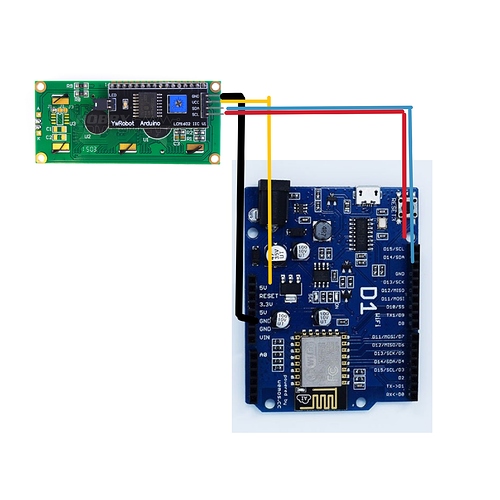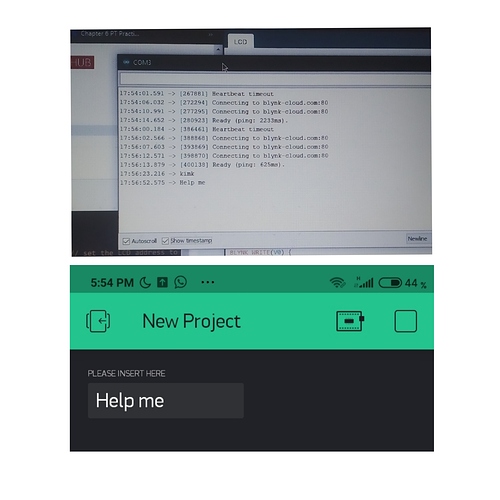Dear Johann ,
My final year project same as yours , all the command you sent on April very useful but , it didnt display anything from my Blynks . And , did i forget ( wire ) something from Wemos to LCD . SCL SDA Gnd 5v already connected to each other , did something missing ?
Hello and welcome… please do not add “me toos” onto others solved (and old) topics… I moved your issue into your own topic.
Please supply more details on what YOU have done with your own code, wiring, type of hardware etc.
I’m using Wemos D1 , i2c LCD Display for my project . Furthemore , that’s the command i used to display a message from my Blynk using ’ input text ’ , but it didnt display . Can someone help me .
#include <LiquidCrystal_I2C.h> // bibliothèque ecran I2C
#include <Wire.h> // bibliothèque I2C
LiquidCrystal_I2C lcd(0x3F, 16, 2);
#define BLYNK_PRINT Serial
#include <ESP8266WiFi.h>
#include <BlynkSimpleEsp8266.h>
// You should get Auth Token in the Blynk App.
// Go to the Project Settings (nut icon).
char auth[] = ".";
char ssid[] = ".";
char pass[] = ".";
void setup()
{
lcd.begin(16,2);
lcd.backlight();
Serial.begin(9600);
Blynk.begin(auth, ssid, pass);
Serial.print("Blynk Ready\n");
}
BLYNK_WRITE(V0) {
lcd.clear();
String textIn = param.asStr();
Serial.print(textIn + "\n");
lcd.setCursor(0, 0);
lcd.print(textIn);
}
void loop() {
Blynk.run();
}```@Syed_Fitri please edit your post, using the pencil icon at the bottom, and add triple backticks at the beginning and end of your code so that it displays correctly.
Triple backticks look like this:
```
Pete.
I just editted it , can you look whats the problem actually ?
It’s impossible to say if there are any problems with your LCD code without knowing exactly which LCD library you are using. There are many libraries with the same name, and the methods used to initialise the LCD object and to write data to that object vary enormously.
@Gunner asked for details of how you’d wired your devices together, which you haven’t provided.
Have you managed to get the LCD display working with test code that does t involve Blynk?
Have you verified that the board can see the LCD at address 0x3F ?
What does your serial monitor show?
Pete.
Does the text print in the serial monitor?
Does your display work with a simple “Hello World” test with no Blynk code?
Have you used I2CScanner.ino (google it) to verify the correct I2C address and connections?
billd
Maybe i should delete all the code and remake it a new one , please Pete , teach me on what should i do . What i’m trying to do is , using Blynk features ’ text input ’ , and it will display on the LCD .
- no , the text will display on the lcd
- I never tried it before
- No , i will try it soon
This line will print the text to the Serial Monitor - this will show whether the text is being received from Blynk, which will help you isolate the problem - Is the problem with Blynk? Or is the problem with your LCD?
Before anything else you should try a basic LCD “Hello World” test, only when that work should you start adding Blynk . . .
billd
Thanks Billy , I guess the LCD was the probelm and could you recommend which tutorial i should start for the " Hello World "
Just google for something like “Arduino I2C LCD” tutorial, example etc Get that working first up, understand the display and I2C, then add WiFi and Blynk later
billd
Hey Billy , i already use the code for displaying it on LCD and I make it , now what should I do for next step ?
Now add your Blynk code and confirm by looking at the Serial Monitor that you are connecting to WiFi and Blynk.
billd
should i use my old blynk code and is it possible using " Input text " on Blynk and displaying it on LCD ?
Do you know how to use Serial Monitor?
You need to step back a bit, learn about basic Arduino IDE, Serial Monitor is an excellent troubleshooting aid.
This Blynk code which is in your original sketch,
Will show you if you are successfully connecting to Wifi, then connecting Blynk. You need to check these things to understand where the fault may lie.
Learn about Arduino IDE and Serial Monitor, then add LCD, then add Blynk . . . use the Serial Monitor to check progress as you add extra code . . .
billd
@Syed_Fitri please don’t post screenshots of your serial monitor. Copy and paste the information instead, it’s much more legible.
This code should be printing “Blynk Ready” to your serial monitor once you’ve connected to Blynk, and we’re not seeing that.
I’d recommend adding:
#define BLYNK_PRINT Serial
at the beginning of your sketch, it will give you more information that could be useful.
Does this mean that you’ve already use a test sketch to successfully display data to your LCD?
If so, did that use the same LCD library, and the same address (0x3F) for the LCD?
Pete.
yes , i try it using a tutorial hello world and theres no problem for displaying it on my lcd . about the library , yes it is the same with the old code . Now im looking what code i should use for displaying to my lcd from my blynk