Sorry not related to this subject but I just can not get it working
Widget step h changes the value decimals 00.10 and I see small size numbers on the corner of the step h widget but the values does not change correctly on value widget or labeled value widget they both round up the values and show 37.000 not like I want it to show 37.10 or 37.1000
Correct… so I moved your issue to your own topic.
How have you setup the display widgets? The Labeled Value widget has more options for the precision ranges.
Can you show us the code you are using to transfer these values?
After you paste it here, please format it accordingly…
the code
// MyFountain / MySpringbrunnen v1.0 - Ingo Lohs
// Liest Temperatur & Feuchte und ein Relay schaltet entsprechend einen Zimmerspringbrunnen zur Befeuchtung ein, sobald der Schwellwert unterschritten wurde.
// Blynk: 2x Gauge (Temp V6, Humi V5), 1x Button for Relay V3, 1x History Graph with bindings on V6, V5, V4, 1x Slider to change Humi-Threshold V2
// Verbesserungen:
// Abschaltung während eines bestimmten Nachtfensters - der Motor der Pumpe kann unter Umständen zu einer Störung des Schlafs führen
// https://community.particle.io/t/sleep-mode-explained-using-code-samples/21173/4
// Lösung mit System.Sleep zwischen einer Auswahluhrzeit von bis.
// Wie in Wohnräumen, wo sich der Bewohner meist sitzend für mehrere Stunden aufhält, sollte auch im Arbeitszimmer beziehungsweise im Büro die
// Luftfeuchtigkeit zwischen 40 und 60 % liegen. Eine Raumfeuchtigkeit von 50 % ist für die Gesundheit des Menschen ideal.
#include <DHT.h>
#include <UIPEthernet.h>
#include <BlynkSimpleUIPEthernet.h>
#include <WidgetLED.h>
//#define BLYNK_PRINT Serial
// Relay is a LOW LEVEL: action is on LOW!!! connectet on 3,3V
#define relayPin 4 // SIGNAL from Relay
#define relayPin2 5 // SIGNAL from Relay
#define internalLED 7 // internal Device LED from Spark Core or Particle Photon
float humidity_threshold = 10; // if humidity DRY <= Thresshold then activate a pump to water a room-fountain
float temperature_threshold = 35.00 or 40.00;
// DHT parameters
#define DHTPIN 2 // what pin we´re connected to the DHT22
#define DHTTYPE DHT22 // DHT 22 (AM2302)
// DHT sensor
DHT dht(DHTPIN, DHTTYPE);
float temperature;
float humidity;
unsigned long lastmillis = 0;
// You should get Auth Token in the Blynk App.
// Go to the Project Settings (nut icon).
char auth[] = "56d9b72f3cbb4c6787bdcceac4b85614";
#define vRelayBtn V3
#define vRelayBtn2 V11
unsigned int vRelayStatus; // global var
unsigned int vRelay2Status;
#define vThresholdSlider V2
#define vThresholdSlider2 V12
// *********
BLYNK_WRITE(vRelayBtn) { // Blynk app WRITES button status to server
vRelayStatus = param.asInt();
if(vRelayStatus == 1){
digitalWrite(relayPin, LOW);
digitalWrite(internalLED, HIGH); // internal LED on
//Serial.println("Relay is now ON");
}
else {
digitalWrite(relayPin, HIGH);
digitalWrite(internalLED, LOW);
//Serial.println("Relay is now OFF");
}
}
// *********
BLYNK_WRITE(vRelayBtn2) { // Blynk app WRITES button status to server
vRelay2Status = param.asInt();
if(vRelay2Status == 1){
digitalWrite(relayPin2, LOW);
digitalWrite(internalLED, HIGH); // internal LED on
//Serial.println("Relay2 is now ON");
}
else {
digitalWrite(relayPin2, HIGH);
digitalWrite(internalLED, LOW);
//Serial.println("Relay is now OFF");
}
}
// *********
BLYNK_WRITE(vThresholdSlider) // Blynk app WRITES Slider widget (0...100) on V2
{
humidity_threshold = param.asInt();
}
// *********
BLYNK_WRITE(vThresholdSlider2) // Blynk app WRITES Slider widget (0...100) on V2
{
temperature_threshold = param.asInt();
}
// *********
void setup()
{
//Serial.begin(baudrate); // Serial Debug Console: CMD - particle serial monitor --follow on Windows or MAC: Terminal - ls /dev/tty.* - screen /dev/tty.usbmodem1411
// while(!Serial); //Waiting for Serial connection
pinMode(relayPin, OUTPUT); //Set pin D4 as an OUTPUT
pinMode(relayPin2, OUTPUT);
pinMode(internalLED, OUTPUT); //Set pin D7 as an OUTPUT
digitalWrite(relayPin, HIGH); // Relay off - no pump at start
digitalWrite(internalLED, LOW); // internal LED off
digitalWrite(relayPin2, HIGH);
delay(5000); // lets the DHT sensor settle setup
Blynk.begin(auth, IPAddress(192,168,1,26), 8442);
dht.begin(); // Start DHT sensor
}
// *********
void loop()
{
Blynk.run();
// Blynk.virtualWrite(V4, humidity_threshold);
// !!! http://docs.blynk.cc/#troubleshooting-flood-error
// DO NEVER in LOOP!
// DHT22 is a slow sensor - update in 2 sec intervals
if ((millis() - lastmillis) > 2000) {
lastmillis = millis();
readData();
executeRelay();
update_HumiThreshold();
}
}
// *********
void readData()
{
// Temp measurement - in this case optional
float humidity = dht.readHumidity();
float temperature = dht.readTemperature();
// You can send any value at any time.
// Please don't send more that 10 values per second.
Blynk.virtualWrite(V5, humidity);
Blynk.virtualWrite(V6, temperature);
}
// *********
void executeRelay()
{
if (vRelayStatus != 1)
{
if ((humidity) <= humidity_threshold)
{
//Serial.println("Humidity in the room is too dry, we should activate the fountain.");
digitalWrite(relayPin, LOW); // relay start
digitalWrite(internalLED, HIGH);
}
else
{
//Serial.println("The room is wet enough, no need to active the fountain.");
digitalWrite(relayPin, HIGH); // relay offline
digitalWrite(internalLED, LOW);
}
}
}
void executeRelay2()
{
if (vRelay2Status != 1)
{
if ((temperature) <= temperature_threshold)
{
// Serial.println("Humidity in the room is too dry, we should activate the fountain.");
digitalWrite(relayPin2, LOW); // relay start
digitalWrite(internalLED, HIGH);
}
else
{
//Serial.println("The room is wet enough, no need to active the fountain.");
digitalWrite(relayPin2, HIGH); // relay offline
digitalWrite(internalLED, LOW);
}
}
}
// *********
void update_HumiThreshold()
{
Blynk.virtualWrite(V4, humidity_threshold);
Blynk.virtualWrite(V10, temperature_threshold);
}
And I edited it for the the formatting as requested ![]()
/pin.#/ - displays the value with 1 decimal digit (12.7)
/pin.##/ - displays the value with two decimal places (12.68)
I tried both of them still same
OK, I didn’t see exactly where your commands for the setp widget where, and didn’t feel like reading the whole thing… but logic dictates that if you want decimal precision, then you need your variables as Float… thus this should be what you use:
BLYNK_WRITE(V43) // Step widget set to 0.1 steps
{
float Stepvalue = param.asFloat(); // Get value as float
Blynk.virtualWrite(V44, Stepvalue); // Send to Labeled display with /pin.#/ setting
}
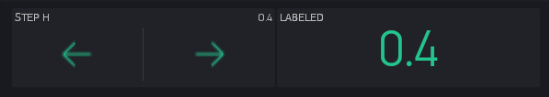
or 0.01 steps with /pin/ setting:
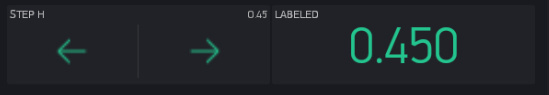
ok ı got it working but it shows for couple of seconds and goes back to 0.00
That will be something in your code then. What Vpins are used for the step and the display?
Thank you so much Gunner you saved my day