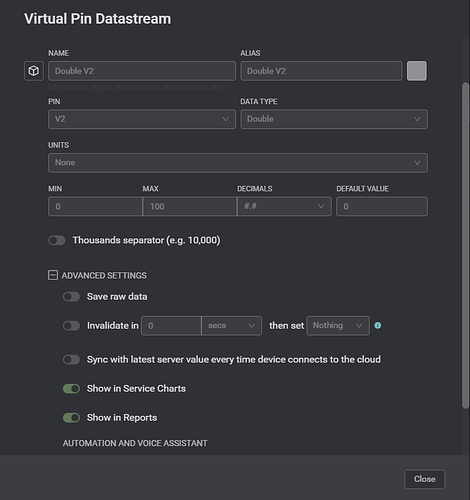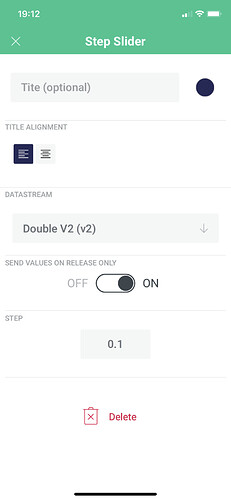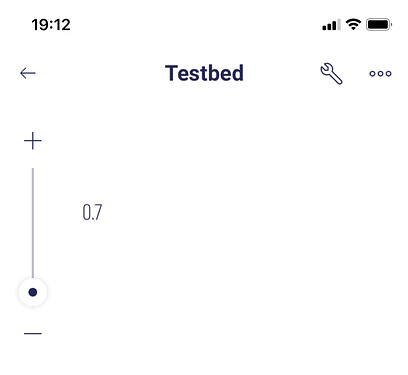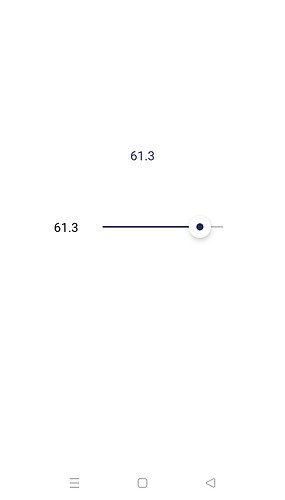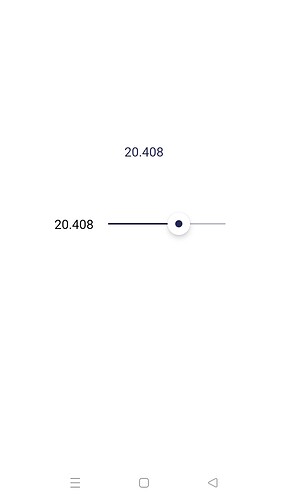Hello,
Just trying to change V0 pin via step widget and get the value back using value display windget listening to V0. The project is not connected to any device (offline device, never been online yet) so it has nothing to do with the code.
Ahh the problem… Whatever value i enter at “step” field , the widget only increases and decreases the value at steps of 1.0 . Neither decimal, nor any other integer.
i need incresement of 0.1
Thanx!
Is this Blynk Legacy or Blynk IoT
If Blynk IoT then what datastream type are you using and how is it configured
Is this Android or iOS?
It works fine for me with iOS in Blynk IoT with a Double virtual datastream.
Pete.
Double datastream , Blynk IOT, Android latest (MUI 12.5 something).
I was using it to Blynk Legacy and i am trying to migrate.
At Legacy it worked fine. with 0.1step. Also the Legacy widget had embeded value display.
Since there is no embeded value at the step widget of the Blynk IOT i added a value display to localy loopback the value . but whatever i enter at the “step” field nothing seems to change (it always gives steps of 1.0).
How did you configure your datastream ?
Since no device , no code , no configuration. Or you mean datastream type , at the webpage i entered double, just that , from -50 to 50. i tried with 2 or 3 decimals , nothing changed
@John93 are you able to test this on Android?
I set-up a Double datastream like this:
and set the vertical slider up like this with a 0.1 step…
I added a value display linked to the same V pin (V2 in my case) and pressing the +/- buttons makes the display increment by 0.1 as shown here…
Pete.
Currently I’m using the free plan so I don’t have access to the step widget, but I tried a slider and a labeled value and both worked fine.
Tried all the same settings that Pete send me. Nothing. Also tried vertical slider… nothing, only increasements of 1.0
What is driving me nuts is that if i enter a larger integer such as 5 or 8 the increasement remains at 1.0!
I ll try tommorow at a new template. Tired for today…
using web interface it works like a charm. also it updates like a charm the value on my phone. but when i press on my phone, still steps of 1!
@BlynkAndroidDev one for you?
Works fine with iOS, but it seems that the step increment setting in the step widgets is being ignored in the Android app.
Pete.
It’s possible, I will check it
Hello, @Liq. The bug is confirmed and will be fixed in the soonest android build. Thanks for using Blynk.
Hello @Dmitriy_Bazhenov , If possible , don’t forget to add the embedded value display in the “Step V” widget. It exists on Blynk legacy , but it is absent in Blynk IOT.
Thanks