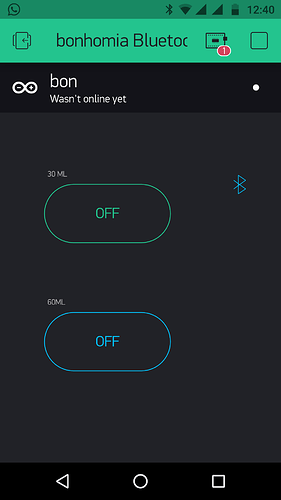Hello !
I am working on a project where i have to control two led’s and pushbutton . i am not an expert on this topic. i kindly request for some help.
I know for a fact that the below project works but i am having some reliability issues. my phone detects the HC-05 bluetooth module and i go to the blynk app and connect my HC-05 using the bluetooth widget and when i press play button, i see that the frequency of the led blinking on the HC-05 changes only for a few seconds and goes back to its normal frequency and i see that my aurdino Uno in not online yet.
i am able to see that the aurdino connects and is “ready” ,after a few seconds it says login timeout
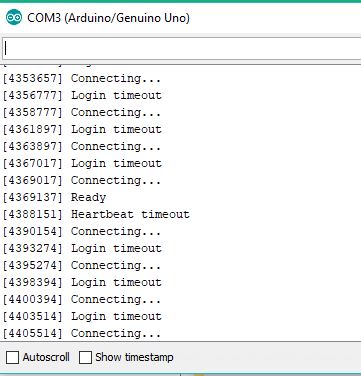
when i press the stop button and then visit the bluetooth widget i don’t see my HC-05 connected anymore.
the following is the details of configuration
• Hardware model : aurdino uno R3 + communication type : bluetooth.
• Smartphone OS : Android 7.0 + version : 2.27.1
• Blynk server
• Blynk Library version : 0.5.4
• the code i have been using
#define BLYNK_PRINT Serial
#include <SoftwareSerial.h>
//SoftwareSerial SwSerial(10, 11); // RX, TX
#include <BlynkSimpleSerialBLE.h>
#include <SoftwareSerial.h>
char auth[] = "xxxxxxxxxxx";
SoftwareSerial SerialBLE(10, 11); // RX, TX
// Set your LED and physical button pins here
const int ledPin60ml = 2;
const int btnPin60ml = 3;
const int ledPin30ml = 4;
const int btnPin30ml = 5;
const int PCB_60ml_input = 6;
const int PCB_30ml_input = 7;
BlynkTimer timer;
void checkPhysicalButton();
int ledState60ml = LOW;
int btnState60ml = HIGH;
int ledState30ml = LOW;
int btnState30ml = HIGH;
// Every time we connect to the cloud...
BLYNK_CONNECTED()
{
// Request the latest state from the server
Blynk.syncVirtual(V2);
Blynk.syncVirtual(V4);
// Alternatively, you could override server state using:
Blynk.virtualWrite(V2, ledState60ml);
Blynk.virtualWrite(V4, ledState30ml);
}
// When App button is pushed - switch the state
BLYNK_WRITE(V2)
{
ledState60ml = param.asInt();
digitalWrite(ledPin60ml, ledState60ml);
digitalWrite(PCB_60ml_input, HIGH);
}
BLYNK_WRITE(V4)
{
ledState30ml = param.asInt();
digitalWrite(ledPin30ml, ledState30ml);
digitalWrite(PCB_30ml_input, HIGH);
}
void checkPhysicalButton()
{
if (digitalRead(btnPin60ml) == HIGH)
{
// btnState is used to avoid sequential toggles
if (btnState60ml != HIGH)
{
// Toggle LED state
ledState60ml = !ledState60ml;
digitalWrite(ledPin60ml, ledState60ml);
digitalWrite(PCB_60ml_input, HIGH);
// Update Button Widget
Blynk.virtualWrite(V2, ledState60ml);
}
btnState60ml = HIGH;
}
else
{
btnState60ml = LOW;
}
if (digitalRead(btnPin30ml) == HIGH)
{
// btnState is used to avoid sequential toggles
if (btnState30ml != HIGH)
{
// Toggle LED state
ledState30ml = !ledState30ml;
digitalWrite(ledPin30ml, ledState30ml);
digitalWrite(PCB_30ml_input, HIGH);
// Update Button Widget
Blynk.virtualWrite(V4, ledState30ml);
}
btnState30ml = HIGH;
}
else
{
btnState30ml = LOW;
}
}
void setup()
{
// Debug console
Serial.begin(9600);
SerialBLE.begin(9600);
Blynk.begin(SerialBLE, auth);
Serial.println("Waiting for connections...");
pinMode(ledPin60ml, OUTPUT);
pinMode(btnPin60ml, INPUT_PULLUP);
digitalWrite(ledPin60ml, ledState60ml);
pinMode(ledPin30ml, OUTPUT);
pinMode(btnPin30ml, INPUT_PULLUP);
digitalWrite(ledPin30ml, ledState30ml);
pinMode(PCB_60ml_input, OUTPUT);
pinMode(PCB_30ml_input, OUTPUT);
// Setup a function to be called every 100 ms
timer.setInterval(100L, checkPhysicalButton);
}
void loop()
{
Blynk.run();
timer.run();
}
your help goes a long way, thank you in advance !