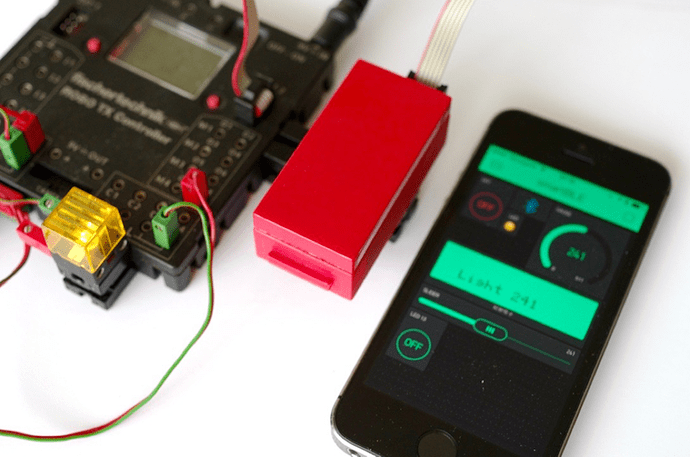Hi!
Blynk 1.11.4.7 crashes repeatedly on iOS 9.3.2 when testing Bluetooth.
I managed to get the crash reports.
How to send them to you so you can analyse them?
Feel free to PM the answer with an email I could send the files to.
Thank you and best regards,
@ashvetsov please advice.
-
There is an option in iOS to report all crashes automatically and help developers to improve theirs products.
To enable it:
goto Settings->Privacy->Diagnostics & Usage, then enable checkbox “Automatically Send” and finally switch on “Share With App Developers”
-
Also Blynk is catching all crashes automatically using Crashlytics (but latest build have some issues with one so I suggest to enable crash reports delivering in iOS settings as described above in #1).
Both options #1 and #2 are helpful. But sometimes, even know the place where the app crashes, we can’t reproduce it because we don’t know the exact case((( So, to be sure that crash or bug will be fixed, the best option is to share exact case with us by creating new thread here in community.
Thank you for your answer.
Pn Settings->Privacy->Diagnostics & Usage, Automatically Send was turned on, but not Share With App Developers, so I’ve turned the latter on too.
I plan to start the tests again with this new configuration and open a dedicated thread with the exact case…
Congratulations!
Blynk was updated this night and I’m no longer experiencing the crashes with the new release.
However, I’m a bit confused with the release number. The App store says release 2.5 while Settings > General > Storage & iCloud Usage > Manage Storage says 2.7.
Thank you and best regards,
It is just minor issue i n our version management.
It is not important and doesn’t affect any functionality.
You have the most recent version, so just use it enjoy.
Thanks!
I can remote-control my models built with fischertechnik now.
1 Like