This is the second time I’ve had an invalid token issue with one of my devices that was working until this morning after unplugging and plugging it back.
Of course I compared the token between my code and the one on the dashboard, it is the same one.
I got around the problem by duplicating the device and copying the new “firmware configuration”.
Is it possible to regenerate the invalid token from the web dashboard ? 
Hello,
Is it possible to regenerate the invalid token from the web dashboard ?
I think no ability regenerate the invalid token.
You can always create a new valid token
Thank you Oleksii,
Create a new token ? tell me how, I don’t see where I can do that . 
You mean static token? or Auth token?
Yes Auth token , this one
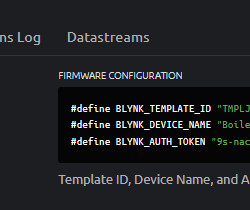
I see. You can edit Auth token in device info tab. AuthToken length must be 32 char long!
The only possibility is to click to copy code, I don’t see any edit option 
As far as I know, it’s not possible to change the auth token. You have to create a new template instead.
It’s what I did, I duplicated the template, and I’ll delete the old one with a bad token
I don’t know what happen , probably a Blynk server bug
Sorry, no ability edit AuthToken.
No matter Oleksii
I’ll delete the template with the bad auth token
The auth token is linked to the device, not the template. You can have multiple devices linked to one template, and each will have a unique auth token.
If you use Edgent then re-provisioning the device will allocate a new auth token.
Pete.
I don’t use agent, and as I said the device was working fine until I disconnected the USB port.
So I duplicate the template and edit the code on the device with the new auth and it works well with the new auth
Now the device is linked to the duplicate template