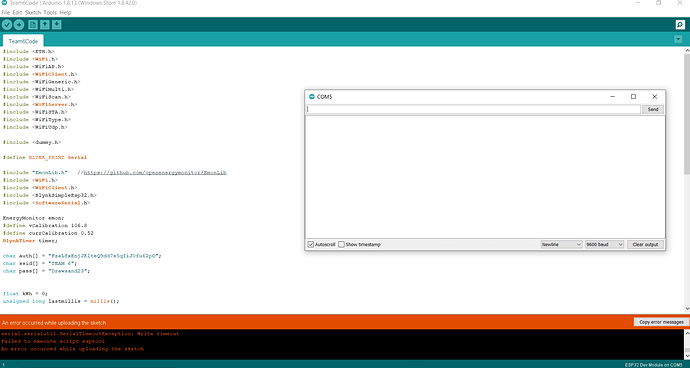I want to see if my code is correct and see why I keep getting the same error when trying to connect to the Blynk app.I keep getting “Invalid Auth Token” on my Serial Monitor. Below is my code.
#define BLYNK_PRINT Serial
#include "EmonLib.h" //https://github.com/openenergymonitor/EmonLib
#include <WiFi.h>
#include <WiFiClient.h>
#include <BlynkSimpleEsp32.h>
EnergyMonitor emon;
#define vCalibration 106.8
#define currCalibration 0.52
BlynkTimer timer;
char auth[] = "FzaLfxEnjJKlteQ9dd7s5qIiJ0fu62pO";
char ssid[] = "TEAM 6";
char pass[] = "Drawsand23";
float kWh = 0;
unsigned long lastmillis = millis();
void myTimerEvent() {
emon.calcVI(20, 2000);
Serial.print("Vrms: ");
Serial.print(emon.Vrms, 2);
Serial.print("V");
Blynk.virtualWrite(V0, emon.Vrms);
Serial.print("\tIrms: ");
Serial.print(emon.Irms, 4);
Serial.print("A");
Blynk.virtualWrite(V1, emon.Irms);
Serial.print("\tPower: ");
Serial.print(emon.apparentPower, 4);
Serial.print("W");
Blynk.virtualWrite(V2, emon.apparentPower);
Serial.print("\tkWh: ");
kWh = kWh + emon.apparentPower*(millis()-lastmillis)/3600000000.0;
Serial.print(kWh, 4);
Serial.println("kWh");
lastmillis = millis();
Blynk.virtualWrite(V3, kWh);
}
void setup()
{
Serial.begin(9600);
emon.voltage(35, vCalibration, 1.7); // Voltage: input pin, calibration, phase_shift
emon.current(34, currCalibration); // Current: input pin, calibration.
Blynk.begin(auth, ssid, pass);
timer.setInterval(5000L, myTimerEvent);
}
void loop() {
Blynk.run();
timer.run();
}