Yay! Blynk is going dark!
Try out the new dark theme and don’t forget to share your feedback with us in comments.
Yay! Blynk is going dark!
Try out the new dark theme and don’t forget to share your feedback with us in comments.
Yes, dark theme is much better for my old eyes. Looking forward to dark theme in app. Thank you.
Most of the time we spend time on Blynk Forum !! So we need a Black theme here !! Yes we can have some plugin and get the dark theme for all the webpages!! But browsers like safari on iphones dont support and this hurt my eyes too much ! 

Hello @MariiaDrozhak . This is good news. The interface looks so much better.
Looking at the screen shots of of the web console on the link to the blog page I see some widgets I don’t see on mine: level, LED, & increment. Are these still to come or am I lacking these as I’m just on a plus plan?
This is a part of modules widgets.
Ah I see how it works now. Thanks.
I’ve looked at modules and can’t make any sense of them!
Would someone like to share some info about how they work?
Pete.
Did you send 1 to V0?
OK I see, I just realized it’s not the same led !
So I have to set V0 to 1 to blink color LED , so V0 has to be a trigger
Now it works but it will never replace a simple led, I have to workaround
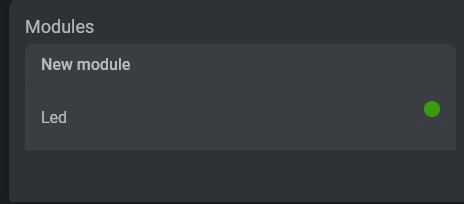
VS
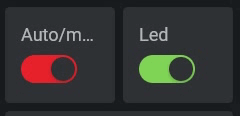
Imagine your device can detect when some peripheral is connected. For example, a certain I2C sensor.
When this sensor is detected, you send 1 to V0 to activate the module in the widget. Now datapoints from this device are visualized in the module widget. When sensor is disconnected, your device can send 0 to V0 and module will dissapear.
Agree, it’s a very powerful widget! 
It wasn’t designed for it. Try using emojis in the label widget: ![]()
![]()
Yes you are right, but it miss a led widget 
I don’t understand how do you do ![]()
Hint: Enum DS
Great ! I will work on that solution
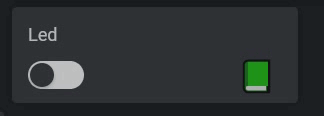
but it takes 4 cells , and a led should take only one 