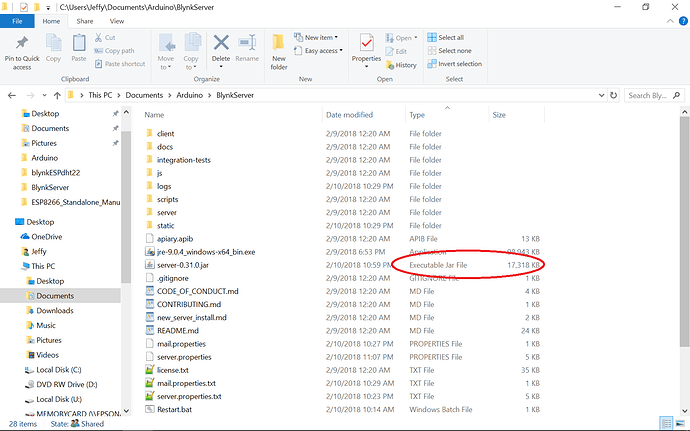I’m looking to install a Blynk local server, and spent all of yesterday believing I was doing exactly that, but I now think I merely loaded THIS jar file into Java 9. Added research has lead me to find THIS library for the local server which I now believe is the parent of the linked child above it. If this is the the case can, a Blynk mod edit the docs page /Blynk server link to direct us to the parent directory or provide a description why said link directs to the child.
Ok, now knowing that I did not in fact install the server, I seek some added instruction beyond what is provided in the ReadMe(dot)md file, most specifically as it relates to the following instruction;
Run the server on default 'hardware port 8442' and default 'application port 9443' (SSL port)
I don’t know how to “run” the server. Is there an executable file in one of the sub directories that would perform this action? Also, I don’t know how to stipulate either of the ports. Can someone fill in the blanks regarding this instruction? Thank you in advance.