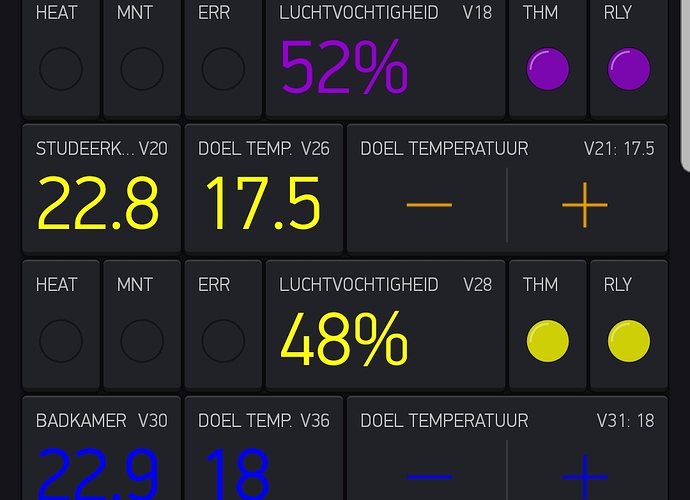I’ve currently have a working blynk app (woot) but its one big mess of values, buttons and leds my wife said ‘it looks like cockpit’ of an airplane’.
To give an idea:
Value widgets: current temp, target temp, humidity
Step H widget: target temp
LED widgets: HeatOn, Maintenance, relayAlive, thermostatAlive, thermostError
So 9 widgets in total… x 7 !!! As I have 7 zones to track.
So I’m looking for a more clean solution and was thinking of the device tiles widget , but I really can’t make heads nor tail of it, nor can I find any example, tutorial either written or video.
Question thus is: where can I find more information on how to setup and use this widget?
Screenshot (does anyone know how to get this smaller??)