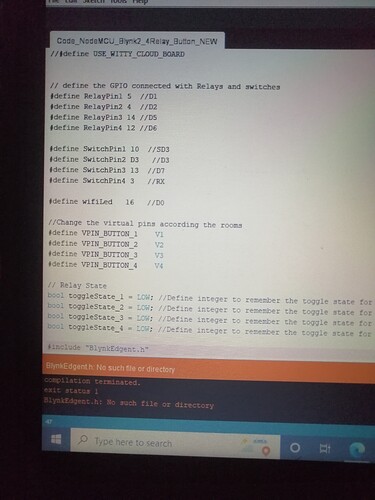Before creating the topic
- Search forum for similar topics
- Check http://docs.blynk.cc and http://help.blynk.cc/
- Add details :
• Hardware model + communication type. For example: Arduino UNO with Ethernet Shield
• Smartphone OS (iOS or Android) + version
• Blynk server or local server
• Blynk Library version
• Add your sketch code. Code should be formatted as example below.
Code should be formatted as example below.
Simply paste your code between ``` If you don’t format your code, your topic can be deleted by moderators.
void loop()
1.hard ware model :
new nodemcu v3
communications type blynk iot app
smartphone Android 10
blynk server
blynk 2.0
error code was
Arduino: 1.8.19 (Windows 10), Board: “Arduino Uno WiFi”
Code_NodeMCU_Blynk2_4Relay_Button_NEW:58:10: fatal error: BlynkEdgent.h: No such file or directory
#include “BlynkEdgent.h”
^~~~~~~~~~~~~~~
compilation terminated.
exit status 1
BlynkEdgent.h: No such file or directory
This report would have more information with
“Show verbose output during compilation”
option enabled in File → Preferences.