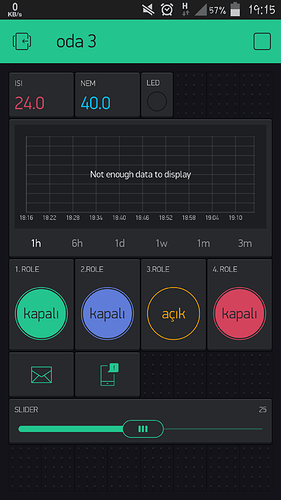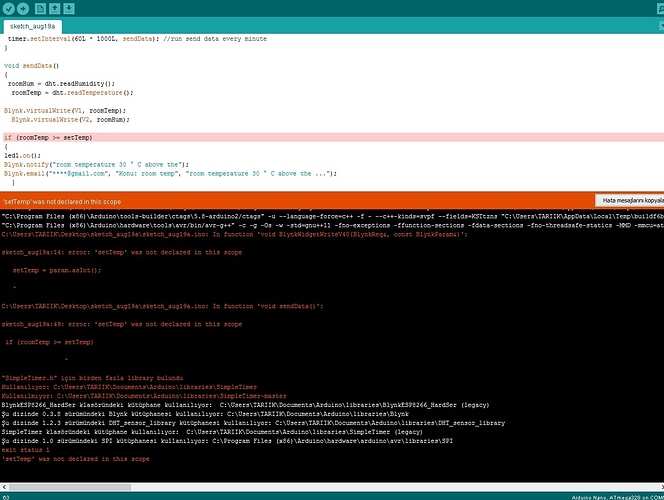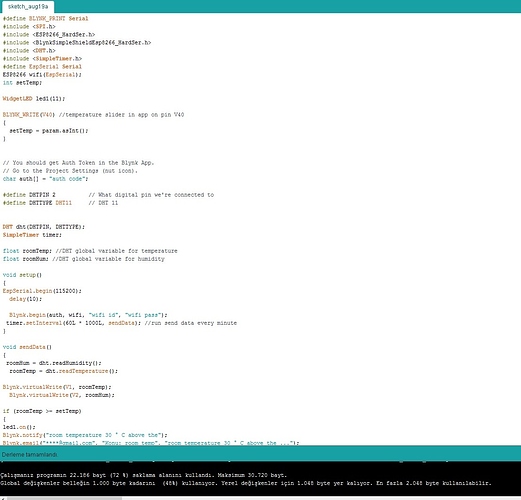Hello friends, I’m trying to work with Blynken application, but I want to set the room temperature using slider slider that I bring in room temperature 25 to 25 i go under unless you take the role if you drop! Then I made adjustments to that value which values go under him to take the role of friends there that could help wonder if I would like to Let go! Slider 30 is 30 degrees, would be on top when it comes to good work everyone
Hello. In week I think we will release Eventor widget that will allow you to that without coding.
not sure if i 100% understand, but hopefully this might help get you started:
BLYNK_WRITE(V40) //temperature slider in app
{
setTemp = param.asInt();
}
void tempSetting()
{ if (roomTemp > setTemp)
{
digitalWrite(relayOne, HIGH); // relay you want to change
}
else
{
digitalWrite(relayOne, LOW); // relay you want to change
}
}
thank you i waiting for this widget… ( sorry for bad english )
you have full code i trying and not working … temp when above 25 degrees ( slider in) high relay else low … you have full code for example ?
You should be able to just add that example to your code.
you need to define these variables from your own information:
- roomTemp
- relayOne
i dont know how use void code and blynk_write
I started to use the new blynk and arduino my code this
> #define BLYNK_PRINT Serial // Comment this out to disable prints and save space
#include <SPI.h> #include <ESP8266_HardSer.h> #include <BlynkSimpleShieldEsp8266_HardSer.h> #include <DHT.h> #include <SimpleTimer.h> #define EspSerial Serial ESP8266 wifi(EspSerial);
WidgetLED led1(11);
// You should get Auth Token in the Blynk App. // Go to the Project Settings (nut icon). char auth[] = "auth code";
#define DHTPIN 2 // What digital pin we're connected to
// Uncomment whatever type you're using! #define DHTTYPE DHT11 // DHT 11 //#define DHTTYPE DHT22 // DHT 22, AM2302, AM2321 //#define DHTTYPE DHT21 // DHT 21, AM2301
DHT dht(DHTPIN, DHTTYPE); SimpleTimer timer;
void sendSensor() { float h = dht.readHumidity(); float t = dht.readTemperature(); // or dht.readTemperature(true) for Fahrenheit
if (isnan(h) || isnan(t)) { return; } // You can send any value at any time. // Please don't send more that 10 values per second. Blynk.virtualWrite(V1, t); Blynk.virtualWrite(V2, h); }
void setup() { EspSerial.begin(115200); delay(10);
Blynk.begin(auth, wifi, "wifi id", "wifi pass"); timer.setInterval(10000, sendData);
// timer.setInterval(120000L, notifyUptime);
} void sendData() { float h = dht.readHumidity(); float t = dht.readTemperature();
Blynk.virtualWrite(V1, t); Blynk.virtualWrite(V2, h);
if (t >= 29) { led1.on(); Blynk.notify("room temperature 30 ° C above the"); Blynk.email("****@gmail.com", "Konu: room temp", "room temperature 30 ° C above the ..."); } else
{ led1.off(); } }
void loop(){ Blynk.run(); // Initiates Blynk timer.run(); // Initiates SimpleTimer }
can you fix your code? we cant read it…
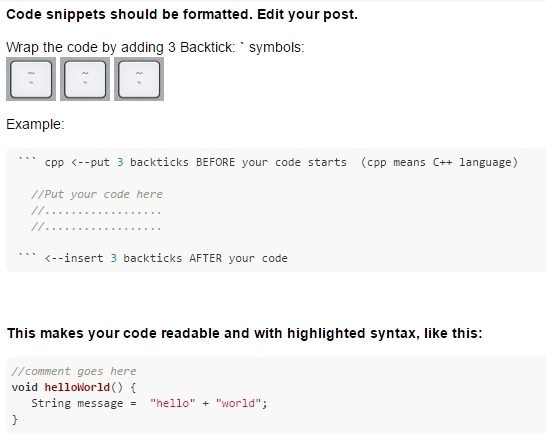
I installed the new code this code How can I check the role according to the slider niggle room temperature
Try a different language translator, it is difficult to comprehend your question.
Role?
Niggle?
Also - i will help more in 1 hour time …
role mean relay
niggle mean set slider room temp
you help me for this subject
here is revised code:
#define BLYNK_PRINT Serial // Comment this out to disable prints and save space
#include <SPI.h>
#include <ESP8266_HardSer.h>
#include <BlynkSimpleShieldEsp8266_HardSer.h>
#include <DHT.h>
#include <SimpleTimer.h>
#define EspSerial Serial
ESP8266 wifi(EspSerial);
WidgetLED led1(11);
BLYNK_WRITE(V40) //temperature slider in app on pin V40
{
setTemp = param.asInt();
}
// You should get Auth Token in the Blynk App.
// Go to the Project Settings (nut icon).
char auth[] = "auth code";
#define DHTPIN 2 // What digital pin we're connected to
#define DHTTYPE DHT11 // DHT 11
DHT dht(DHTPIN, DHTTYPE);
SimpleTimer timer;
float roomTemp; //DHT global variable for temperature
float roomHum; //DHT global variable for humidity
void setup()
{
EspSerial.begin(115200);
delay(10);
Blynk.begin(auth, wifi, "wifi id", "wifi pass");
timer.setInterval(60L * 1000L, sendData); //run send data every minute
}
void sendData()
{
roomHum = dht.readHumidity();
roomTemp = dht.readTemperature();
Blynk.virtualWrite(V1, roomTemp);
Blynk.virtualWrite(V2, roomHum);
if (roomTemp >= setTemp)
{
led1.on();
Blynk.notify("room temperature 30 ° C above the");
Blynk.email("****@gmail.com", "Konu: room temp", "room temperature 30 ° C above the ...");
}
else
{
led1.off();
}
}
void loop(){
Blynk.run(); // Initiates Blynk
timer.run(); // Initiates SimpleTimer
}
i am not at home so can’t test complie this, but it might work - i hope!
whoops, sorry!
you need to add setTemp as an integer variable up the top!
so add:
int setTemp;
just above where you declare the two DHT variables 
code is working, thank for helping 

notify always say 30 C above how change this . my slider set 21 C and how make notify 21 C above or my slider set 25 C and how make notify 25 C above