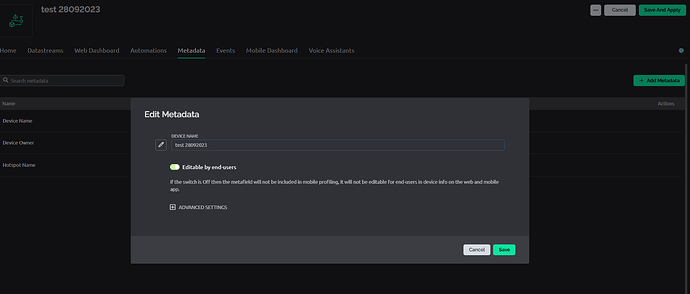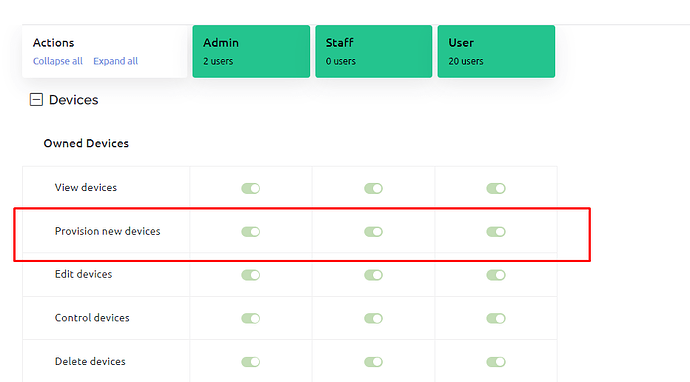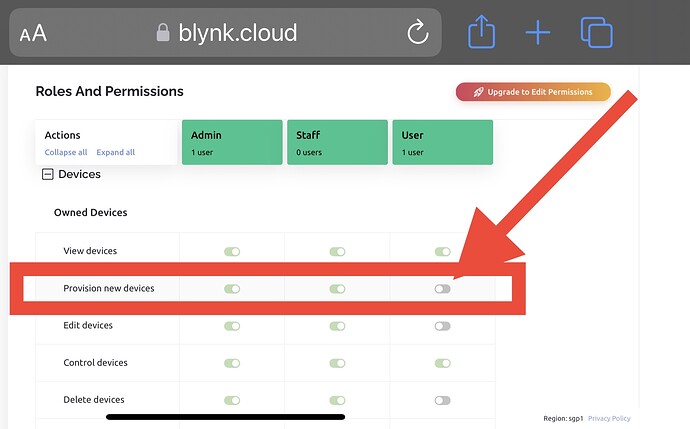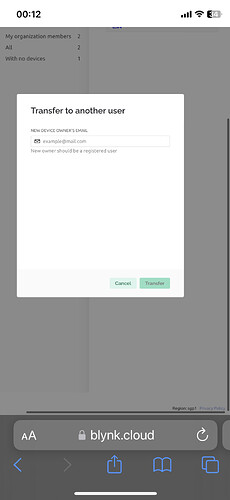I can’t rename the device in the PLUS plan
How to change name? Thank you
open the device you want to rename and click on the 3 dots next to the device name and status.
I tried the way you instructed but still can’t change the name. Is there any other way?
Hi @luong5490,
You need to make the device name editable for the end user in the template settings metadata tab.
Yes, I see. Fixed. Thank you so much!
I have one more issue to ask, which is the inability to reconfigure the device on the user. I could still do that before. Is there any way to solve this problem?
Hi @luong5490 ,
In order this option to be available, the user must have “Provision new devices” permission enabled.
You can’t change the permissions with the Plus plan.
Are you able to give the user the Staff or Admin role?
Pete.
I can’t change to Staff or Admin
I am using PLUS plan
What can i do ?
Okay, in that case there’s nothing you can do other than upgrade or provision the devices yourself.
Pete.
I don’t understand what is "provision the devices "?
I have transfer the device to user. But it can’t
Provisioning refers to changing the WiFi credentials.
Pete.
I still don’t quite understand. Can you give me a picture to better understand the issue you mentioned?
Maybe you should read the documentation…
Pete.
You need to add the user to the Admin group, then the the user can see the device.