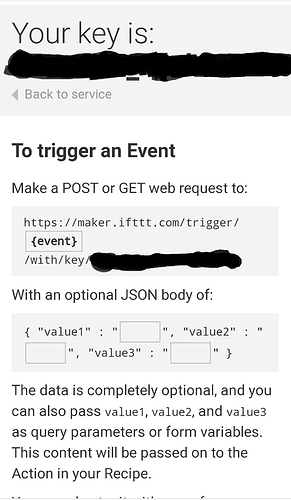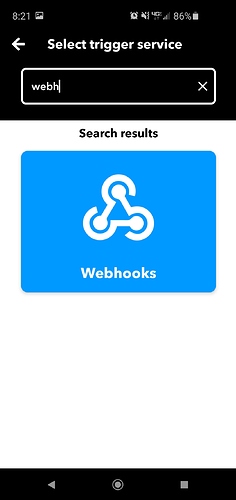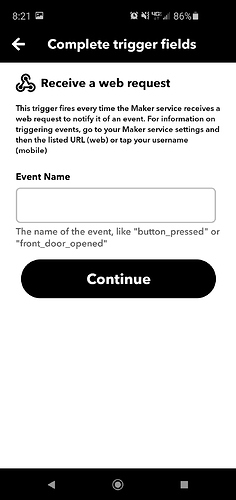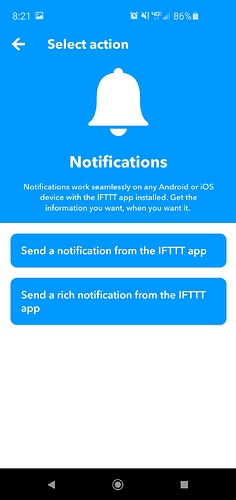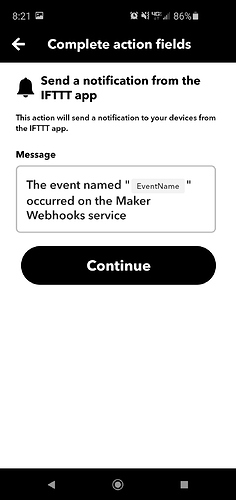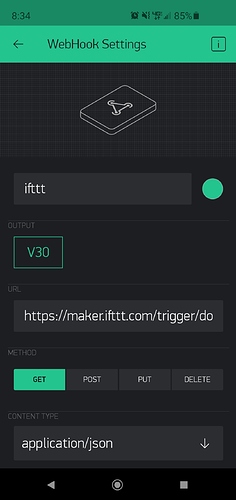hello everyone, I’m trying to understand how Webhook works through IFTTT.
I need this: when the status of a Vpin changes, IFTTT performs a specific ringtone on my mobile phone.
How can I do?
In IFTTT you need to set-up your webhooks. There should be instructions on their website showing how to do this. Once set-up it will give you a url.
You the create an applet in IFTTT using the webhook as the THIS,
The event name used in your applet with be needed in your webhook URL from IFTTT
and for the THAT you use notification.
In BLYNK add the webhook widget, and insert the url that was generated from IFTTT. Set a virtual pin to trigger the webhook,
and in your program add the necessary code (this will be specific to your case, below is just an example)
BLYNK_WRITE(V2) {
ledState = param.asInt();
if (ledState == 1)
{
Blynk.virtualWrite(V30, 1);
}
}
As for making the notification sound custom for IFTTT, I will leave that up to you. You may have to use a third party app.
And just so you know, BLYNK allows custom notification sounds for each project.
I am not sure if you can make a custom sound for each virtual pin though (In IFTTT and BLYNK). If you discover any intersting stuff, please be sure to share, as it may help others looking to do similar stuff.