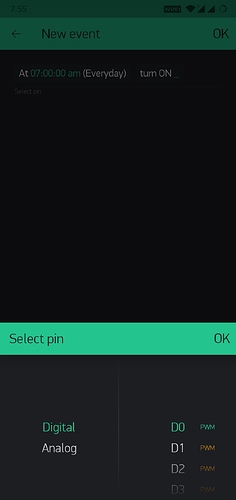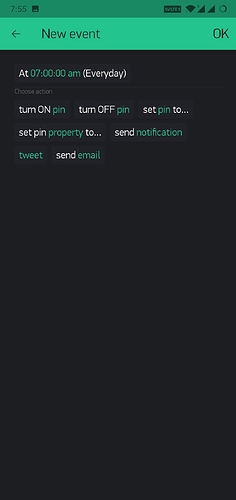Hi guys,
I need some help regarding with my project.
I need to water plants in a day for two times.just an example.
I have to use Eventor widget in BLYNK application.
But the problem is I have scheduled the time, but I cannot able to choose the virtual pin. It’s only showing
( Digital pin & analog pin ).
Is there any other solution. Even I need Eventor widget for many applications. Soo it’ll be very helpful for using the widget .
Please help with a solution.
Thank you in advance