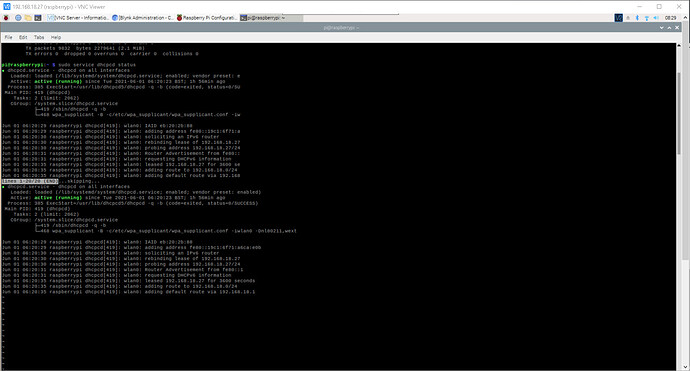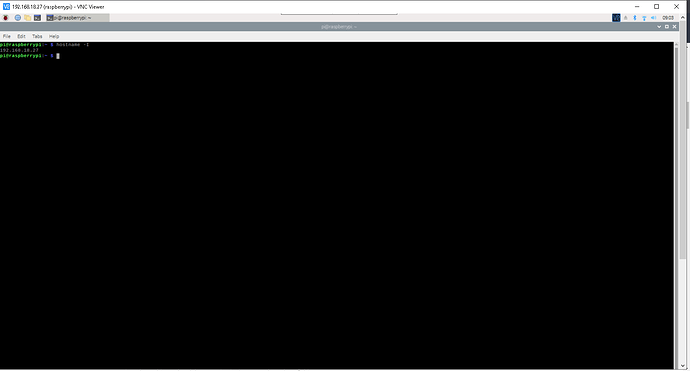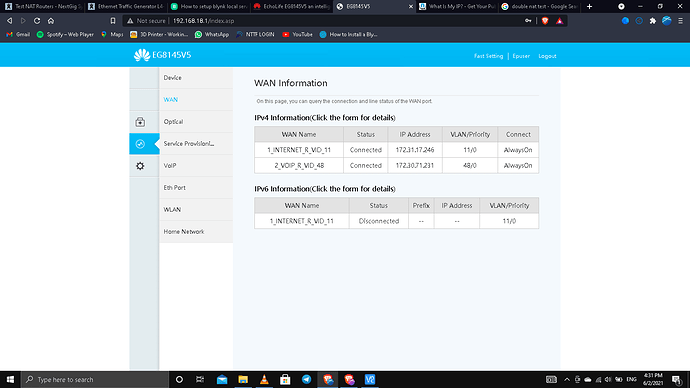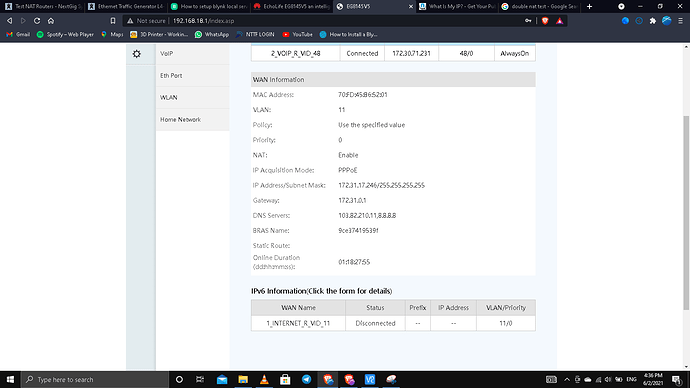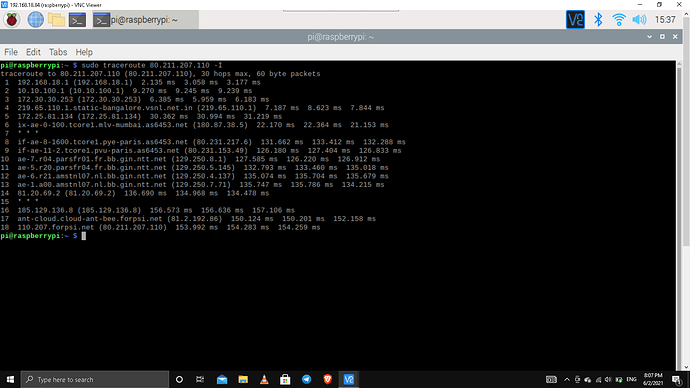question-1: i am not sure
question-2: i entered the ip address of the rpi - 192.168.18.27(in the blynk app)
That is the local IP address of your RPI, within your network.
To access the RPI from outside your local network, you need to use the public IP address, and tell your router to forward traffic that arrives on a certain port (9443) to your RPI.
You’ve done the port forwarding part, now you need to tell the Blynk app to connect to your public IP address.
However, it’s almost certain that your public IP address will change dynamically, because you don’t appear to be paying your ISP to provide you with a static public IP.
To overcome this, we use a DDNS service.
You can test the port forwarding by finding your current public IP address (it may have changed since the last time you checked) and putting this into the app and ensuring that the app can now connect to your local server when connecting via a mobile internet connection.
Once you’ve done this you should sign-up for a free DDNS service such as https://www.noip.com/ or https://www.duckdns.org/ and install an updater client on your local network (probably on the RPI) which will regularly update the DDNS service with your current public IP.
You should then put the DDNS url in your Blynk app custom server settings instead of your public IP address.
Pete.
I guess so, but it really isn’t complicated to use a free DDNS service and an update client.
Did you get it working by using your current public IP in the custom server settings?
If not then a static IP probably won’t help.
Pete.
i am not able to do it .
facing a lot of confusions while doing it.
do you have any tutorial to accomplish this ? @PeteKnight
I am being able to open port 9443 using port forwarding. I tried it and then I checked whether it was open or not it showed there are no gates open. @PeteKnight
Using 3rd party tools to check if ports are open isn’t always reliable.
I don’t understand what is confusing about finding your public IP address then putting that into the custom server settings in the app to test if it’s working.
Pete.
ok i got my public ip , i.e 103.122.14.54
i tried but it is giving me this error
sorry,app could not initialize connection to the server.
If you search the forum for “double NAT” then you’ll find a post which explains how to test if your ISP uses a double NAT system.
If they do then a static IP that sits outside the double NAT, or using ZeroTier may be your only options.
Pete.
i am getting this particular error .
I’ve deleted your screenshot, because you really don’t want to be publishing your ZeroTier key on a public forum.
You seem to have jumped ahead several steps and gone straight for the ZeroTier option. This does have some drawbacks, because yo will manually need to connect to the network via the app before firing-up The Blynk app, and notifications may not work as expected.
Did you do the double NAT test?
Pete.
I assume that it’s the one that says “Internet”, but just type “what’s my IP address” in a google search and you’ll see your public IP.
Your router won’t tell you if your ISP is using a double NAT system. Did you search the forum and find the post that tells you how to check if a double NAT is being used?
Pete.
This is a link to the post which shows how to work-out if your ISP is using Double NAT…
Pete.
this is the public IP: 103.122.14.54
and i did search the forum and tried to find the controls on my router but there are no things similar to the post and my router .
can you just tell me one thing will the process get much easier if i get my static IP?
will i have to follow the same amount of instructions if I buy the IP?