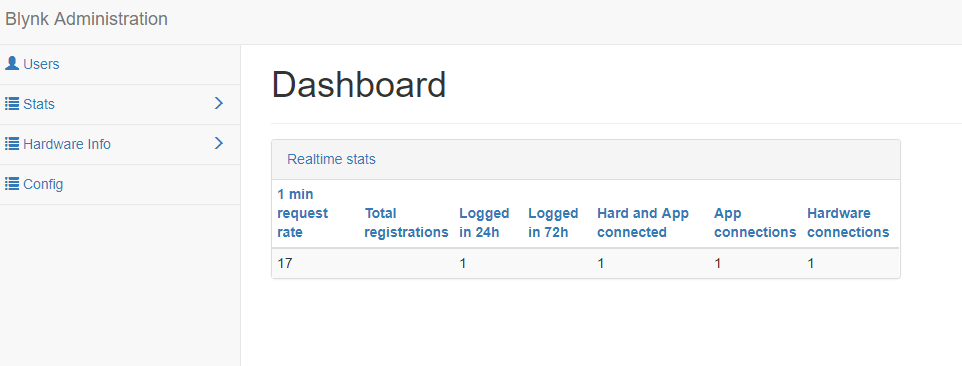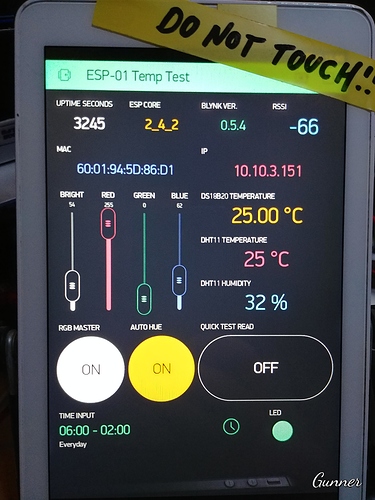how to forbid to modify the dashboard ?
I searched with https://community.blynk.cc/search?q=lock%20dashboard
but I do not know what other search keys to use 
Not sure of your question, as a regular, I figured you know that Blynk has never had the option to lock part or all of the Apps dashboard… if you know the login password, you have full access to the entire account and it’s projects… period.
After all, it is a development system, not a commercial App for handing out to others (though you can make that on the business side of course)
The closest thing to a read only project is to share one…
http://docs.blynk.cc/#sharing-shared-access-to-your-hardware
thank you Gunner
That’s what I thought
Are you talking about the local server dashboard? I believe you can set allowed IP addresses
yes local server,
I want to prevent users from modifying blynk dashboard
My business server has “allowed.administrator.ips=” under config.
You are referring to this dashboard?? The Blynk Administration page.
Or your App dashboard? where you set all your widgets… which is the same regardless of type of server.
If you where referring to the Admin page… how would the users even know to look for it unless you told them it was there… it doesn’t really stand out and advertise itself ![]() Besides, aside from setting energy, not much else can be done on it that cant be done on the App.
Besides, aside from setting energy, not much else can be done on it that cant be done on the App.
I am referring to the Android app dashboard.
I want to lock widgets.

OK… so back to my original answer then  the only way to “lock” a widget would be by using some other coded routines that might require a pass code before acknowledging a widget press, etc… but be aware that unlocking such will unlock for any and all phones that have access to the same account project. so also making it a timed unlock would be a suggestion.
the only way to “lock” a widget would be by using some other coded routines that might require a pass code before acknowledging a widget press, etc… but be aware that unlocking such will unlock for any and all phones that have access to the same account project. so also making it a timed unlock would be a suggestion.
E.G.
-
Grey out the “locked widgets” (optional, but neat looking) and use flags in the
BLYNK_WRITE()code to determine their locked/unlocked status. -
Entering a PIN code in a text input widget or terminal, would restore widget colours and set a timed flag to allow the widgets to be used for a pre-determined time
-
After timeout, the widgets are again grayed out and the lock flags set.
it’s a good idea to lock widgets, but it’s not what I want 

I want to prevent users from editing or delete widgets from the app.

Well, as this part of Blynk is a development process, not really meant for all projects to be handed out to “public or untrustworthy” pokey fingers  … and doing so starts degrading Blynk’s Commercial App benefits, it is unsure whether they will ever do so… but we can only hope and wait.
… and doing so starts degrading Blynk’s Commercial App benefits, it is unsure whether they will ever do so… but we can only hope and wait.
Until then it is either sharing the project or fansnazy coding… don’t you like coding? OK, the coding will not prevent the editing… but sharing will.
PS…
Perhaps having a read-only user level login?? But again I can see that as cutting into the commercial side of things… so unlikely.
PPS
OK… here… have a puppy then ![]()
![]()
I suppose you will need to elaborate an use case because the only one I can think of is sharing your app with someone you trust and therefore the effects would be minimum… Other than that would fall on a commercial use.
I may be wrong, as I don’t really use the shared app feature, but I thought that when you shared the app (via the 1000 energy route), that the person you are sharing with cannot edit the app. That is, they only have access to the hardware you are sharing with them, and the app as you have set it up. They cannot change pins, or add/delete widgets.
I think the uneditable app for someone to use on their own hardware is essentially the commercial use case.
Correct ![]() and as it is for demo use while developing, it has limitations for anything beyond said quick trial uses. But then as stated… that is what the commercial side is banking on.
and as it is for demo use while developing, it has limitations for anything beyond said quick trial uses. But then as stated… that is what the commercial side is banking on.
and for maybe sharing with someone in your household (or whom you trust), access to your, let’s say, garage door opener that you built using Blynk. Again, this would be shared access to the same piece of hardware, and they wouldn’t be able to modify the app setup.
If you built another garage door opener to give to, let’s say, your neighbor. You could share the link to the app setup (free), but then they could also edit/mess up the app. That is, accidentally switch a pin, delete a widget, etc…
If you wanted to sell your fancy garage door opener on Amazon/eBay/etc. you could:
- include the link to the app set-up, but again have the same potential problems with accidental app modification. Thus having to deal with unhappy customers. You would also be potentially violating Blynks T&Cs (Terms and Conditions), and may get in some trouble (lawsuit, banned, etc.).
- Get a paid subscription for Blynk Commercial use, and include a link to your app setup that each user could download from the app store, and also not modify. Plus the many other benefits of being an official Blynk Customer.
Thank you all
now I have my dashboard, and as you can see, there is no button to edit or stop the shared Blynk dashboard.
but to do this, you need to scan the QR code on a new phone and run the Blynk application on the other.
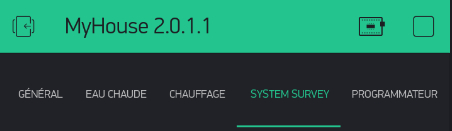
Yes… that is what we kept referring to as Project sharing… a way of demoing your development projects. Not ideal for long term use, but it mostly works.
Glad you got it worked out.