Hello Blynkers!
I was wondering if it’s possible and how to include “project name” info into email’s subject.
It’ s easy to include device name with {DEVICE_NAME} object, but i can’t find something like {PROJECT_NAME} or similar.
Please note that “Project Name” appears as the header of Notifications and it would be very convenient to be included into email’s subject or body.
Best Regards
Hi Kostas, Long time no see !
did you try something like this ? :
Blynk.email("xxx@gmail.com", "ESP8266 Alert", "Temperature over 28C!");Yes, nice to get in contact again!
I use latest version local server
In order to send emails i use
Blynk.email(“xxx@gmail.com”,"{DEVICE_NAME}:ALARM", body of alarm message");
This way the name of my hardware device included in the subject.
Furthermore, i would also like to include the name of the Project into the Subject but i can’t find a way to do it
Unfortunately, I can’t find the way to do too 
As the device sending the email can only belong to one project, is it such a big deal to hard-code the project name in the sketch and include it in the email that way?
Pete.
It’s not, but as someone could change “Project Name” on the fly from phone, it’s a little bit ugly to have to change the same piece of information into any piece of hardware as well…
Wouldn’ be better to be able to share with a tag like {PROJECT_NAME} as it happens with {DEVICE_NAME}
Kostas
You could make an API call to blynk-cloud.com/authcode/project
This will return the Project name in the JSON field called “name” in the first line of data that is returned. You’d then need to parse this to extract the info.
In this example, my project is called “UK”…
{"id":REDACTED,"parentId":-1,"isPreview":false,"name":"UK","createdAt":1488817427,"updatedAt":1602382668035,
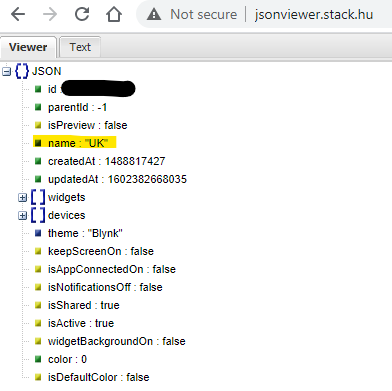
Pete.