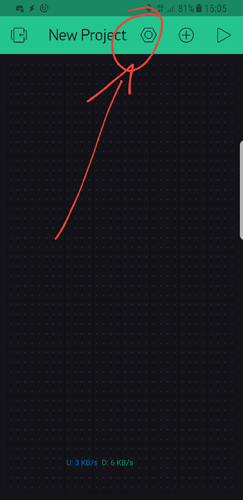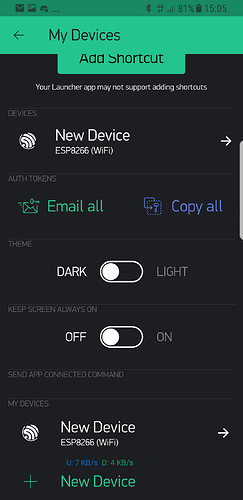How to delete a project in my smartphone ?
Thanks
Enter a project
Make sure it’s stopped
Press settings button (left of +)
Scroll to bottom
Hit delete
1 Like
Hello,
Thanks for your answer to my request . In the blynk environment in fact I have several page on my smartphone with project name , there is nothink object inside of page (like button, notification and so on …) . I have just some blank pages only with project name , and i want to delete theses pages. Of course there is no delete command !!
Thanks for your help if you can fix that problem.
Best Regards
Hello ,
Thank you very much all pages are deleted.
won’t work if there’s an app. go to the apps screen and delete the app, then go to the project and that edit delete will be there