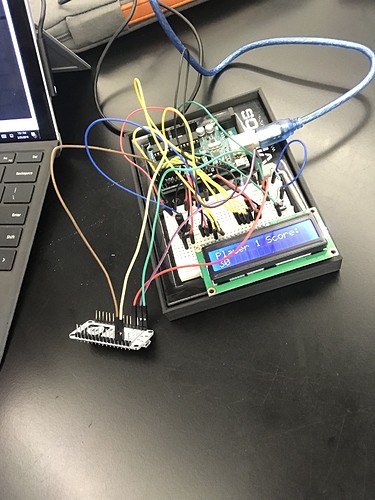Someone please help me connect the blynk ios app to the arduino uno (connected with an esp8266). I’m very new to arduinos and am struggling to figure out how to connect the wifi chip with my phone.
The image is as is shown above. As of right now, I have code that increments the score of “player one” when a button is clicked. My goal for right now is to make it so the score can be increased from my phone and that is where I am having trouble. help would be much appreciated.
Code below:
#include <LiquidCrystal.h>
// initialize the library by associating any needed LCD interface pin
// with the arduino pin number it is connected to
const int rs = 12, en = 11, d4 = 5, d5 = 4, d6 = 3, d7 = 2;
int p1s = 0;
LiquidCrystal lcd(rs, en, d4, d5, d6, d7);
boolean previousState=false;
void setup() {
// set up the LCD's number of columns and rows:
lcd.begin(16, 2);
lcd.setCursor(0,0);
lcd.print("Player 1 Score:");
// Print a message to the LCD.
}
void loop() {
if(digitalRead(6) == HIGH){
if(previousState==false)
p1s++;
// if(timeHigh>1000)
// p1s=0;
previousState=true;
}else{
previousState=false;
}
lcd.setCursor(0,1);
lcd.print(p1s);
}