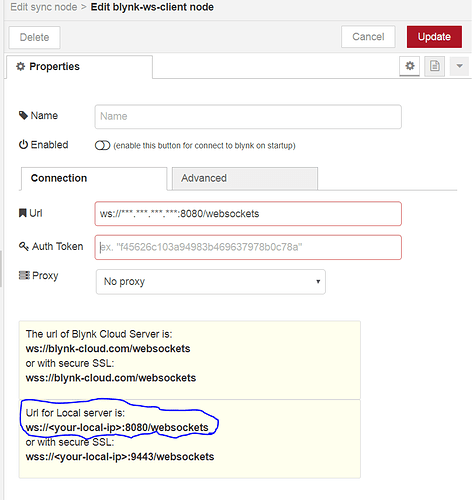How do i use this aspect of node red and blynk. i would be grateful for your help. thanks you
I think it’s pretty self explanatory. Replace “<your-local-up>” with the IP address of your local Blynk server.
I assume that you’ve tried this and it’s not working?
Pete.
Not at all Pete
Is that the ip address that is related to my country from blynk-cloud.com?
meaning if i ping blynk-cloud.com in my command prompt and use that ip address
Local Server and Cloud Server are two totally different (and independent) things.
Do you even have a Local Server setup, like your title implies?
Yes i do… i want it to be connected to node-red…
Then you use your network’s Public IP with port forwarding to your Local Servers private IP… nothing to do with Blynk cloud or pinging it, etc.
That is assuming you need any outside access… if everything is internal on your network, then simply use your Local Servers private IP.
I tried that, however the virtual pin or the blynk sync node and write node is saying disconnected… i did not try the public ip since i am on the local netwrok
I know nothing about Node-Red… haven’t had the energy to be “converted to the dark roast side” yet ![]()
But if any of whatever you are doing is linking through the internet, then your Local Servers private IP will not work.
Is the Auth Token that you’re using in Node-Red one which has been generated from your local server, and is your app project using the same Auth code?
Have you deployed your flow? What error messages did you see in the debug pane of Node-Red?
Pete.
The sync node and the write event node says disable… I think @Gunner is write probably i cannot send data over the internet that way
Yes
I think you need to explain more about what you’re doing from a network point of view.
If the Blynk local server and the Node-Red server are different devices on the same network then all you need to do is put the Blynk local server IP address into the connection details in Node-Red.
Obviously if you’re running an old version of Blynk server or if you’ve specified different a port for websockets then you’ll need to change your connection settings accordingly.
If for some reason your Node-Red server is on a different network to your Blynk server then it depends on what sort of DDNS service you’ve setup and what port forwarding you have in place on the router where your Blynk server is located.
Pete.
Pete.
Yes i have deployed it… but i got an error message [blynk-ws-client] connection disabled by configuration
when starting node red
You’ll have to explain more if you want us to help you solve the problem.
Pete.
Thanks guys… The problem was resolved… When i enabled the button in the blynk-ws-client node i was able to receive sensor data.