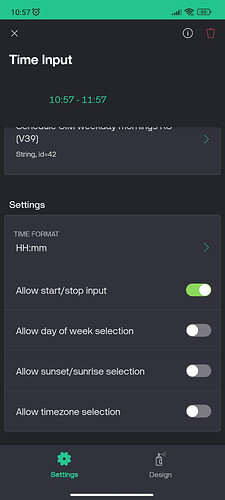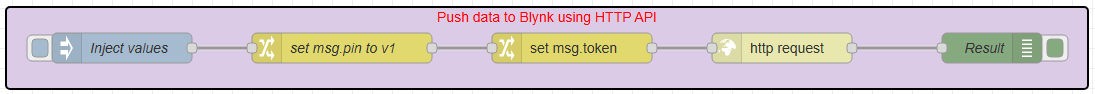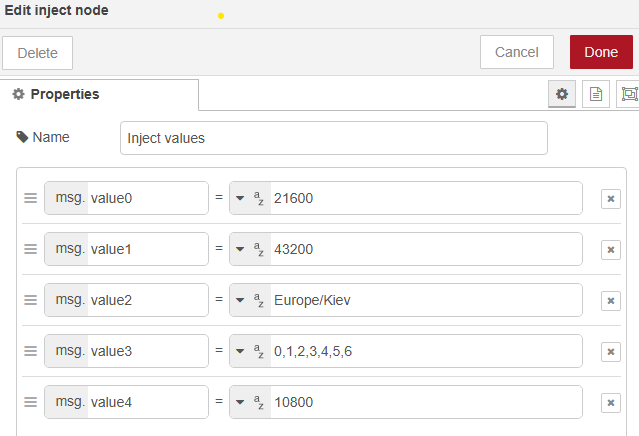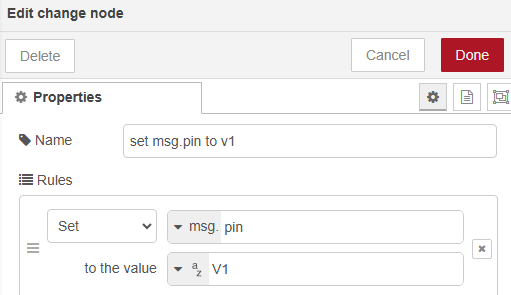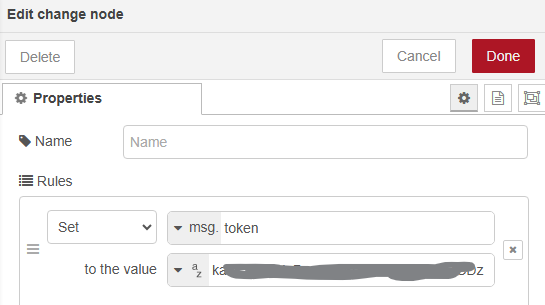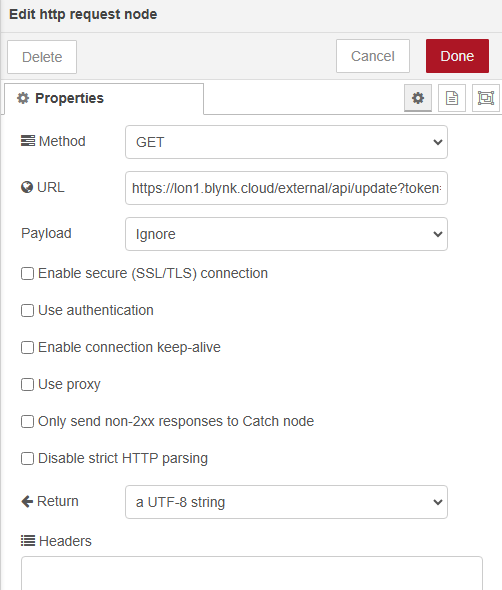Hi, I need help with the Time input widget. I want to change the start and stop time using node-red, but I don’t know what the data format should look like. Please help me.
Here’s my test thread, which can only clear the current time, but that’s not what I need:
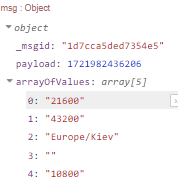
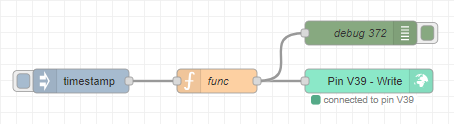
[{"id":"8c670e240c47aabb","type":"function","z":"ab90fb61010dee7a","name":"func","func":"let arr = [\"21600\", \"43200\", \"Europe/Kiev\", \"\", \"10800\"];\n\nmsg.arrayOfValues = arr;\n\nreturn msg;","outputs":1,"timeout":0,"noerr":0,"initialize":"","finalize":"","libs":[],"x":530,"y":820,"wires":[["f9d807422bb6660f","e878c22af2ce3ed6"]]},{"id":"a2be366c28640d66","type":"inject","z":"ab90fb61010dee7a","name":"","props":[{"p":"payload"}],"repeat":"","crontab":"","once":false,"onceDelay":0.1,"topic":"","payload":"","payloadType":"date","x":360,"y":820,"wires":[["8c670e240c47aabb"]]},{"id":"f9d807422bb6660f","type":"blynk-iot-out-write","z":"ab90fb61010dee7a","name":"","pin":"39","pinmode":0,"client":"86deb1cc846a319e","x":720,"y":820,"wires":[]},{"id":"e878c22af2ce3ed6","type":"debug","z":"ab90fb61010dee7a","name":"debug 372","active":true,"tosidebar":true,"console":false,"tostatus":false,"complete":"true","targetType":"full","statusVal":"","statusType":"auto","x":710,"y":760,"wires":[]},{"id":"86deb1cc846a319e","type":"blynk-iot-client","name":"","path":"blynk.cloud","key":"-Ca80Bvu3eMfeTwR-0Y_zCh-NFVRIhY8","tmpl":"TMPL4xRymDlb6","dbg_all":false,"dbg_log":false,"dbg_prop":false,"dbg_sync":false,"dbg_low":false,"dbg_pins":"","multi_cmd":false,"enabled":true}]
Here is the current configuration of the Time input widget: