By mistake i have deleted a Blynk-template from a running apllication. I tried to start to restore it by remaking it, but I can’t use the same template-id. The systems automatically offers me one that i can not change. The solution would be to change the code in the device. But i am not near the device so can not reach it. Neither is the code OTA opdateble. Does anyone know a solution?
You will have to flash the device via USB. Even it you recreate the template id, the auth token will be different.
It prompts you to type “DELETE” before you delete the template. So you cannot say accidentally  .
.
Helas I can not reach the device now. It’s in a different country!
Yes i saw DELETE but it was not the template i ment to delete.
I am not sure, but someone from Blynk team can help you retrieve, but I highly doubt that.
I will try to ask Dmitriy
Hi Prem, Helas, I cannot provide you with a solution. I remember that at the time a got a separate message from Blynk (Dimitry?) that they see the problem and may create a solution in the future. That was several month ago. Maybe they can help you now. I had just had to build my lost devices anew.
Huib
There’s a reason why you get this message when you try to delete a Template…
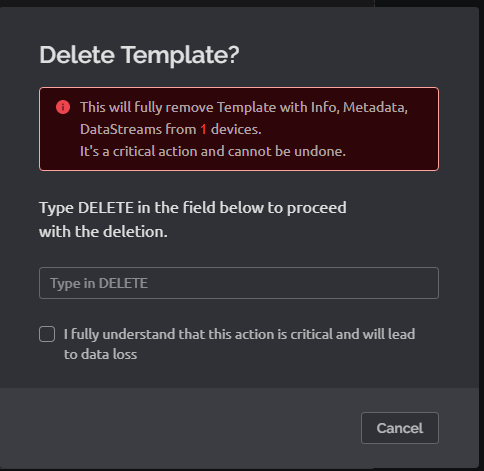
Pete.