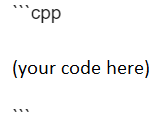Hello,
i have an blynk app which controls many LEDs with an HM10 module. And since this year the Bluetooth Connection with the HM10 module dosent work anymore. Sometimes i can connect and control the app for a short time but then it stops working. Maybe it is the initialisation of the HM10 module?
Here is a part of the sketch:
#include <Blynk.h>
//#define BLYNK_PRINT Serial <------ comment here
#define BLYNK_USE_DIRECT_CONNECT
#include <BlynkSimpleSerialBLE.h>
// You should get Auth Token in the Blynk App.
// Go to the Project Settings (nut icon).
char auth[] = "bc91216cb249448fb6952f200dca808f";
int var = 0;
// 0 1 2 3 4 5 6 7 8 9
byte e[10] = { B1111110, B0110000, B1101101, B1111001, B0110011, B1011011, B1011111, B1110000, B1111111, B1111011 };
unsigned long secondpreviousMillis = 0;
unsigned long secondinterval = 1000;
//initialisierung des Anzeigewerte.
//n-tes element des Arrays ist n-te 7Segment-Anzeige (SA)
int SAStatus[5] = {0, 0, 0, 0, 0};
int SAStatus45[5] = {0, 0, 5, 4, 0};
int SAStatus90[5] = {0, 0, 0, 9, 0};
int SAStatus105[5] = {0, 0, 5, 0, 1};
#define SerialBLE Serial // Set Serial object
void setup()
{
for (int i = 0; i < 55; i++) {
pinMode(i, OUTPUT);
digitalWrite(i, HIGH);
}
digitalWrite(44, !HIGH);
digitalWrite(45, !HIGH);
digitalWrite(46, !HIGH);
digitalWrite(47, !HIGH);
digitalWrite(48, !HIGH);
digitalWrite(49, !HIGH);
digitalWrite(5, !HIGH);
digitalWrite(6, !HIGH);
digitalWrite(7, !HIGH);
digitalWrite(8, !HIGH);
digitalWrite(9, !HIGH);
digitalWrite(10, !HIGH);
SerialBLE.begin(9600); // Set Serial baud rate
Blynk.begin(auth, SerialBLE);
{
Serial.begin(9600);
}
}
I hope you can help me!
Thank you!