I guess I have understood that the History Graph data is stored/recorder only if Blynk app is active, so I think would be a great deal to have the possibility to store the data continuosly even if the app is closed.
It is possibleto do this?
where do you get this ideas from?
you seem to not understand the role of the app? if the app tells the server to ‘play’ the Project - EVERYTHING happens on the server…
e.g. if you ask the server to download the CSV file - this file is on the server, not in your phone/device…
Yes, now I have understood the role of the server…
…but on all my devices, if I close the Blynk app for X time, when I reopen the Blynk app, I have no trend for X time.
I’ve no tried to download the CSV file… maybe this work, but for sure I’ve no trend if app is closed.
wow?!!! thats weird, what device/code?
I’ve tried with this devices:
- Samsung Galaxy Tab 7
- LG G4
- Huawei P9 plus
- NOX emulator
… and this hardware: - Arduino UNO
- Arduino MEGA
- Wemos D1
- Wemos D1 mini
- Arduino MKR1000
This happen on all my two local server running under linux and windows.
Maybe is there some config to change on local server?
what do you actually mean by “close the Blynk app”?
Just return to aandroid home screen, I leave the Blynk app in running mode and in background.
well, then it is not even “closed”
post up a screenshot of the missing values?
… in this screenshot the first graph with 1m window it seems to have no gap,
… but in this screenshot, increasing the details at 6h windows it can be visible the lack of data.
This can ba visble also in the second graph.
looks like the device was off… how do you know the device was working?
@naamah75 this possible only in case you are using Frequency Reading widgets.
From docs :
In order to see data in history graph you need to use either widgets with “Frequency reading” interval (in that case your app should be open and running) or you can use Blynk.virtualWrite on hardware side. Every Blynk.virtualWrite command is stored on server automatically. In that case you don’t need application to be up and running.
Sorry, i just assumed you were doing what i expect everyone does…
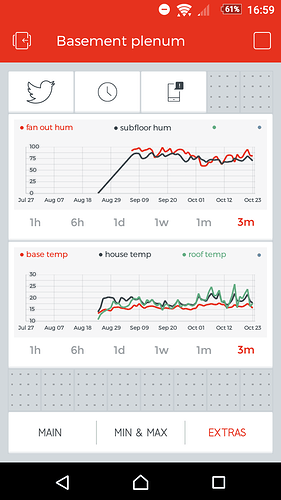
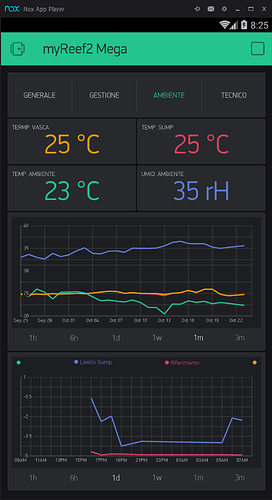
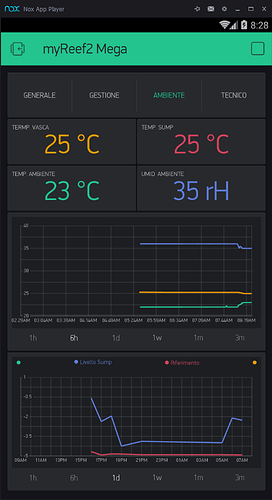
 ) and my new home controller.
) and my new home controller.