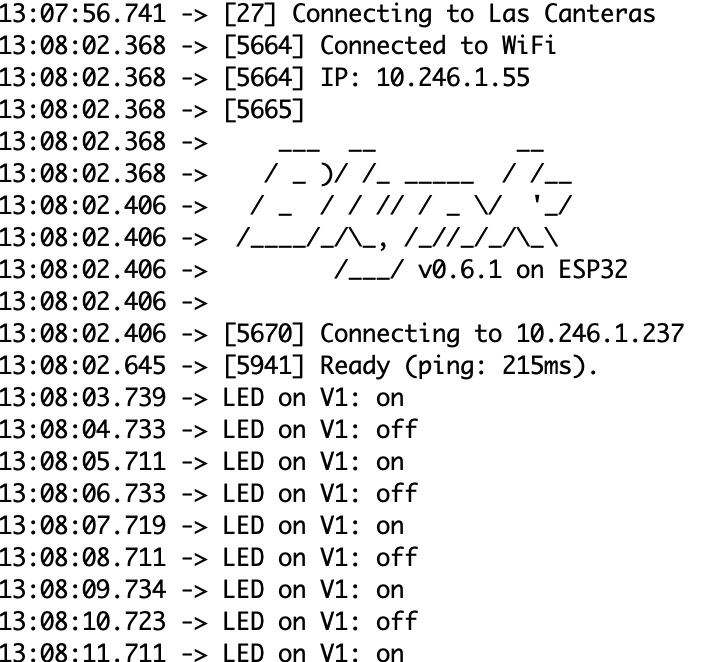Before creating the topic
- Search forum for similar topics
- Check http://docs.blynk.cc and http://help.blynk.cc/
- Add details :
• Hardware model + communication type. For example: Arduino UNO with Ethernet Shield
• Smartphone OS (iOS or Android) + version
• Blynk server or local server
• Blynk Library version
• Add your sketch code. Code should be formatted as example below.
Code should be formatted as example below.
I am looking for help with the following issue. I am running a program developed with Arduino IDE in a ESP32 dev kit with Blynk IoT. As far as the unit is an ESP32 dev kit or in an HELTEC WiFi Kit 32 version1, it runs without any problem. I recently bought two Heltec WiFi Kit that happens to be revision 2. With the new version the program keeps trying to connect to the server (where it is the Blynk Cloud server or my local server).
I tried a small example sketch to verify if the problem can be my app. I use the LED_Blynk example under Example/Blynk/Widgets/LED/LED_Blink. This sketch just turn ON & OFF a Led widget in my iPhone. Heltec version 1 runs perfectly, Heltec version 2 is unable to connect to the server.
This is what I get when running the sketch
[3165] Connected to WiFi
[3166] IP: 10.246.1.54
[3166]
___ __ __
/ _ )/ /_ _____ / /__
/ _ / / // / _ / '/
///_, /////_
/__/ v1.0.0-beta.3 on ESP32
[3172] Connecting to 10.246.1.237
[8173] Connecting to 10.246.1.237
[13174] Connecting to 10.246.1.237
[18175] Connecting to 10.246.1.237
[23176] Connecting to 10.246.1.237
I also notice this message before the compiler upload the code
esptool.py v3.0-dev
Serial port /dev/cu.usbserial-0001
Connecting…__
Chip is ESP32-D0WDQ6 (revision 1)
Features: WiFi, BT, Dual Core, 240MHz, VRef calibration in efuse, Coding Scheme None
Crystal is 26MHz
I dont know if it is relevant but the compiler does not recognize the chip as revision 2, but is is rev 2. Also the IDChip sketch reports revision 1.
Any suggestion will be great. Thanks
void loop()