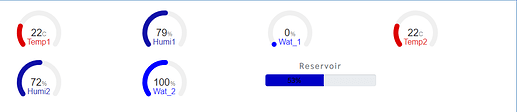Hi Blinkers, I love this platform. I need a little bit help.
I am workin in a project. I dont have problem with HW , code and Phone platform but I want to make a simple web to control my blynk app.
This consists at first in show in my web only a button and the state for this button, for example. Nothing complicated.
I was lookin in many sites but i dont find this simple issue. I found a java script samples of dashboard but theese dont work for me.
Somebody could guide me? I am not a web developer but i could understand…
Thank you very much. This project/app is fabolous!!!
Hello,
I’m working on a web blynk dashboard right now but I didn’t finish yet.
My dashboard will have many cool features like supporting ESP32-CAM.
I will share it once I finish it.
What is the problem that you faced exactly?
1 Like
The simplest way is to use the Blynk API.
Pete.
1 Like
Hi, thanks for answer.
I need a simple page with a button when I wanna send a variable change. That’s part is easy…I could with get (api) but I need to see the value of the variable. For example into a text box. If V1 change from 0 to 1. (Without windows refresh)
1 Like
You can do that using AJAX.
1 Like
Thaks for all your answers.
I know it’s a lot to ask but you could upload a specific example with html and js code or something like that. Or maybe a blog or post that I could help…
Hi, for me I use this simple PHP function to get the data from the app then display it on the website widget with AJAX call to update the widgets data every 5secs, Bearing in mind, one request per second not too much requests.
like this:
<?php
function get_data($data_pin, $device_token){
$ch = curl_init();
$link = 'http://139.59.206.133/'.$device_token.'/get/'.$data_pin;
//Set the URL that you want to GET by using the CURLOPT_URL option.
curl_setopt($ch, CURLOPT_URL, $link);
//Set CURLOPT_RETURNTRANSFER so that the content is returned as a variable.
curl_setopt($ch, CURLOPT_RETURNTRANSFER, true);
//Set CURLOPT_FOLLOWLOCATION to true to follow redirects.
curl_setopt($ch, CURLOPT_FOLLOWLOCATION, true);
//Execute the request.
$data = curl_exec($ch);
//Close the cURL handle.
curl_close($ch);
//Print the data out onto the page.
// echo $data;
$obj = json_decode($data);
$var = $obj[0];
if (filter_var($var, FILTER_VALIDATE_INT) == true) {
return $var;
}
else{
$wid_data = floatval($var);
$wid_data = number_format($wid_data);
// Display the value of json object
return $wid_data;
}
}
?>
1 Like