This is the begin of how was the server on my machine. Before, I have nothing of related with the Blynk Server. Curious is that in the first time, everything went well but when I redone all the same process again, I can’t create a new account/user neither deleting everything and doing all again.
I have watched the video and the procedure you followed looks fine.
My head is spinning now though and I think you duplicated the 7 minute video into a 14 minute video.
Presumably when you first tried it and it worked you were using all the same equipment including a Windows 10 PC?
For reference when you do get it up and running you will need to create server.properties and mail.properties etc in C:\blynk\server\ directory but you should be good to go with the default settings for now.
@mauroviana what do you get if you enter the following into a web browser (don’t worry about any security warnings):
https://192.168.7.10:7443/admin
Yes, I liked so much of play with the Node MCU3, but only with basic codes. I wanted receive on my server what was doing the Node MCU3.
I understand, because of this that I redo all the process that I can improve the server because in the begin everything went well, but after redo all the process I can’t log in or create a account anymore.
Yes, I not good on this, but I know that I’m capable because I like of Blynk, I just need some help.
Can you give me a screenshot of ipconfig run in cmd prompt as Administrator.
Please confirm you only have one router and that your Smartphone is connected to the router.
Yes, a WiFi router connected in the server by cable and an Android WiFi on the router.
Does the server have WiFi because occassionally wired and WiFi have different subnets?
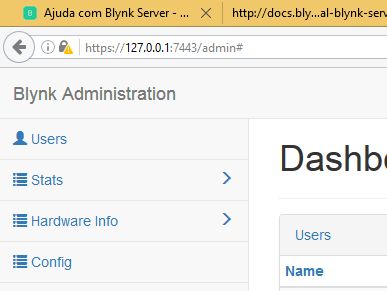
mine works on this local ip
I’m using my PC like server, it are connected at the WiFi router by cable.
As suggested by @saurabh47 try this in a webpage (on the server machine):
https://127.0.0.1:7443/admin
Yes, I want reach on this too.
Ok so your server is running just fine but your Smartphone is having trouble accessing it.
Please confirm your server DOES NOT have WiFi.
I now want your Smartphones IP to confrim it is in the correct subnet. Do you know how to get that?
Follow this guide.
BTW
I have installed local server just today.
@mauroviana do you have version 1.15.3 of the app on your phone?
I don’t think we have discussed what hardware you are connecting to the server have we?
Arduino, ESP or other and precisely which device?
Maybe we need to look at the sketch for your device.
