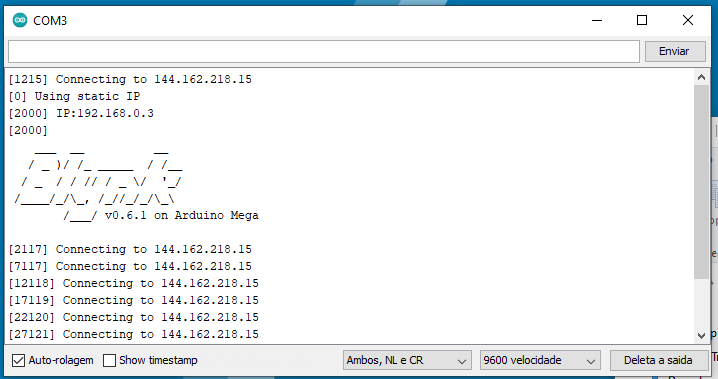Hi, im trying to connect with blynk server but i keep reciving this messages. I’m not familiar with the parameters on the blynk.begin. I did this way becouse i make ir work on a local webservice doing this, im not getting the right way at all.
Im using Ethernet Shield W5500 and Arduino Mega 2560
blynk library 0.6.1
ethernet2 library 1.0.4
im doing this on my job, we use a proxy
A question. Should i be able to ping 144.162.218.15 ? im not being able to ping on my computer or on the wifi.
#define BLYNK_PRINT Serial
#include <SPI.h>
#include <Ethernet2.h>
#include <BlynkSimpleEthernet2.h>
// You should get Auth Token in the Blynk App.
// Go to the Project Settings (nut icon).
char auth[] = "rxmW2z4JkHzbtfDpp1kHY5srvJMR2M5h";
byte mac[] = { 0x90, 0xA2, 0xDA, 0x0F, 0x09, 0xA7 }; //physical mac address
byte ip[] = { 192, 168, 0, 202 }; // ip in lan
byte gateway[] = { 192, 168, 0, 3 }; // internet access via router
byte subnet[] = { 255, 255, 255, 0 }; //subnet mask
void setup()
{
// Debug console
Serial.begin(9600);
Blynk.begin(auth,mac, ip, gateway, subnet);
// You can also specify server:
//Blynk.begin(auth, "blynk-cloud.com", 80);
//Blynk.begin(auth, IPAddress(192,168,1,100), 8080);
}
void loop()
{
Blynk.run();
// You can inject your own code or combine it with other sketches.
// Check other examples on how to communicate with Blynk. Remember
// to avoid delay() function!
}
if i just let the default example with my token it returns me dhcp failed