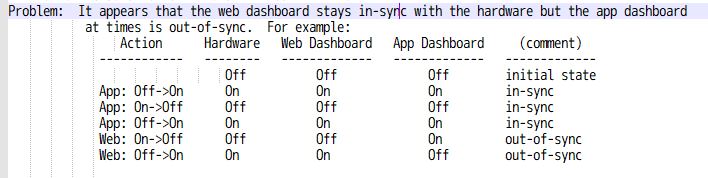Firstly let me introduce myself…I’ve used the “old Blynk” for a while and am confortable with it but this “new Blynk” seems to have a lot of bells and whistles which is good and bad but that’s life but as a newbie I’m quite unconfortable at this point. Before I get to my problem, please allow me to air two issues:
Issue 1: I’m not too familiar with on-line forums in general but I can see them as being extremely useful. It would be nice to have a FAQ about this forum as I’m not sure I’m “posting” this to the right area even. What is a “topic”, “topic list”, and “catagory”? How do post code? Not a complaint but just explaining my ignorance.
Issue 2: New Blynk, Old Blynk, Blynk 0.1, Blynk 1.0, Blynk 2.0, ??? I know this “version” is relatively new but consistancy would be nice. How can I search the web and refer to one or the other other version of Blynk uniquely?
Now to my problem; it’s probably something simple…or not.
Project: Sorta a “Hello World” project. To remotely turn an LED on or off with “the latest version of” Blynk. The dashboards consist of a single switch.
Hardware: WeMOS D1 Mini, initially had D1 connected to an LED with a series resistor to ground but I even removed that to try to resolve this issue.
I compiled/loaded the following code and it worked. Recompiled and reloaded the hardware and the web dashboard and app dashboard both show “off line”. I can’t get anything on-line.
// Fill-in information from your Blynk Template here
//#define BLYNK_TEMPLATE_ID "something"
//#define BLYNK_DEVICE_NAME "First MDS Project"
#define BLYNK_TEMPLATE_ID "something"
#define BLYNK_DEVICE_NAME "MDSfirstTemplate"
#define BLYNK_FIRMWARE_VERSION "0.1.0"
#define BLYNK_PRINT Serial
//#define BLYNK_DEBUG
#define APP_DEBUG
// Uncomment your board, or configure a custom board in Settings.h
//#define USE_SPARKFUN_BLYNK_BOARD
//#define USE_NODE_MCU_BOARD
//#define USE_WITTY_CLOUD_BOARD
#define USE_WEMOS_D1_MINI
#include "BlynkEdgent.h"
const int D1zzz = 5; // GPIO.05=D1
BLYNK_WRITE(V1)
{
int pinValue = param.asInt();
digitalWrite(D1zzz,pinValue);
}
void setup()
{
pinMode(D1zzz,OUTPUT);
Serial.begin(115200);
delay(100);
BlynkEdgent.begin();
}
The captured serial line output the following after resetting the WeMOS D1 Mini:
[376]
___ __ __
/ _ )/ /_ _____ / /__
/ _ / / // / _ / '/
///_, /////_
/__/ v1.0.1 on ESP8266
[380] --------------------------
[383] Product: MDSfirstTemplate
[386] Firmware: 0.1.0 (build Jul 24 2021 20:55:35)
[391] Device: ESP8266 @ 80MHz
[394] MAC: B4:E6:2D:67:AD:25
[397] Flash: 4096K
[399] ESP core: 2.5.2
[401] ESP SDK: 2.2.1(cfd48f3)
[404] Boot Ver: 31
[405] Boot Mode:1
[407] FW info: 458880/3710976, MD5:695d912ed719adb1f23936bdf56fbcd3
[609] Free mem: 29872
[609] --------------------------
[610] INIT => WAIT_CONFIG
[1375] AP SSID: Blynk MDSfirstTemplate-0F300
[1376] AP IP: 192.168.4.1
[1377] AP URL: blynk.setup