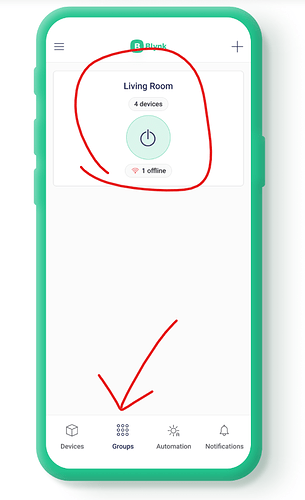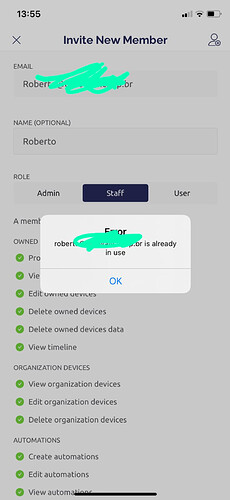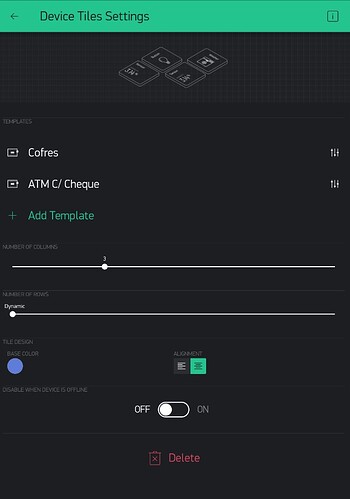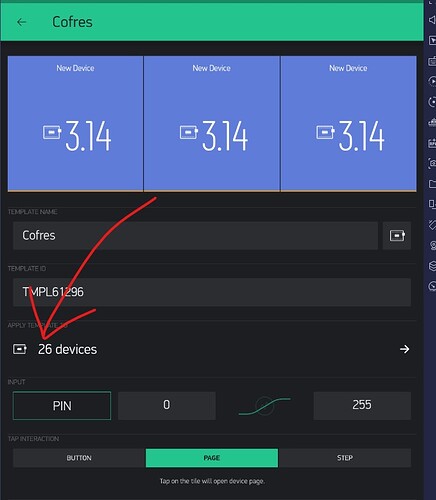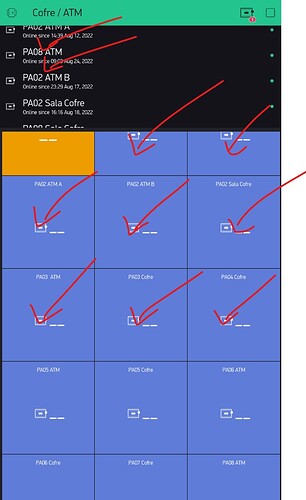is there any way to group devices in blynk iot app? I have about 60 devices, and when I need to control some of them, it’s hard to look for it among so many. I would like to create folders or some way of grouping devices for ease of use. Any idea?
this option does not exist in my app, I believe this would be the option that would solve my problem…
This is probably a mockup. This may be in their roadmap. Or may be already available for business clients.
Groups are currently available in Business Plan, but once we refactor them for bkynk.cloud, they will become available.
I found an option that solves my problem, using the sub-organizations, but I can’t share 2 sub-organizations with the same user, the following error message occurs when trying to share the second:
Maybe if you actually explained what it is that you are trying to achieve then you might get some suggestions about the best way to proceed.
Pete.
I will try to explain again. in the old blynk I used the item “device tiles” where a model was created, and associated with the devices to this model. as per the image below, I have 26 devices that are part of this model. this is how I grouped devices that were the same.
in the new blynk there is no longer the option “device tiles” and I have not found another similar way to group these devices. if I can’t group them, I’ll have about 60 devices listed, that is, on a daily basis it’s bad to use, because you have to keep scrolling until you find the desired device to interact with.
the image above represents how each device appears in “device tiles”. in this case it was just 1 project, where 26 devices (esp8266) are part… did you understand my pain?
May be an unexpected turn, but the new app is a super extended device tiles widget