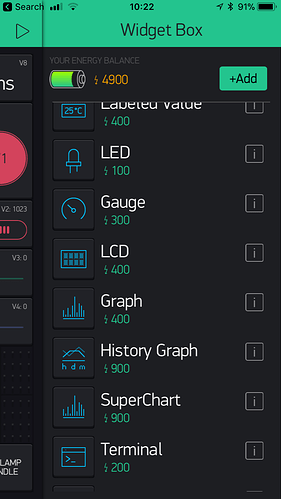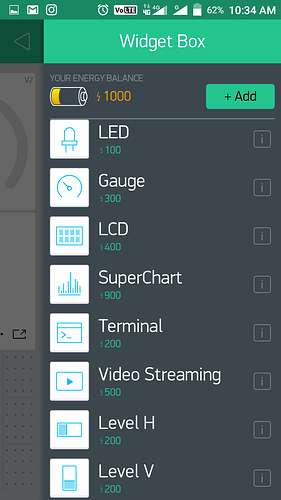How to get graph in blynk??? because in my blynk nothing or whithout graph when I install blynk… :-(



Stop your project using the square box in the top right hand corner and swipe to the left to reveal the Widget Box. Scroll down and choose the type f graph/chart that you want (I’d reccomend the SuperChart)
If this answeres your query then please mark this thread as Solved.
Pete.
excuse me… in my Widget Box nothing Graph tools… I need this tools for my project… like this screenshot my smartphone.
thanks.
You have Superchart. It’s the best graph tool in Blynk, which is why I recommend it in my previous reply.
I think the others are being phased-out. The screenshot is from my IOS phone, which tends to lag behind the Android version of the App.
Pete.
SuperChart replaced History Graph a few months ago… that is why it is missing in latest App version (2.18.0).
PS @PeteKnight that must be an older App version you have… even on my oldest (2.17.1) I don’t see Graph or History graph any more. EDIT - ahh… iOS, got ya ![]()
hmmm… okok… thanks for information.