Using Code provided by [federicobusero(Profile - federicobusero - Blynk Community)
• Hardware model + communication type.NODEMCU (ESP 32-12F dev kit V3) WWW.DOIT.COM
WIFI
• Smartphone OS Android 10
• Blynk server
• Blynk Library version 0.61
• Add your sketch code.  Code should be formatted as example below.
Code should be formatted as example below.
I Hope I have the code formatted properly.
Below is the picture of my setup again.
I have tried a simple webserver setup on the ESP32 that turns on a Led with pin D6 and it works fine. So I am confident that the ESP32 is working, also the servo works.
I have a seperate power supply for the Mini Player and it ground goes to the ESP32.
/*************************************************************
This example shows how you can control a DFPlayer MP3 module
on ESP8266 using Blynk (music player widget) and a Wifi connection
Hardware:
- ESP8266 based module e.g. NodeMCU
- DFPlayer Mini MP3 player
App project setup:
- Button widget attached to V4 :Play track button: OFF value=0, ON value=tracknr
- Music Player widget attached to V5: shows current tracknr
- Slider widget attached to V6 : Volume slider: range 0-30
- Menu settings widget attached to V7: Equaliser selector: values
1 Normal
2 Pop
3 Rock
4 Jazz
5 Classic
6 Bass
Necessary libraries
- Blynk: https://github.com/blynkkk/blynk-library/releases/latest
- DFPlay: https://github.com/rwpalmer/DFPlay
*************************************************************/
/* Comment this out to disable prints and save space */
#define BLYNK_PRINT Serial
//#include <SerialESP8266wifi.h>
#include <ESP8266WiFi.h>
#include <BlynkSimpleEsp8266.h>
#include <SoftwareSerial.h>
#include <Servo.h>
// D5 is RX of ESP8266, connect to TX of DFPlayer
// D6 is TX of ESP8266, connect to RX of DFPlayer module
SoftwareSerial dfPlaySerial(12, 14);
#include "DFPlay.h"
DFPlay dfPlay;
// You should get Auth Token in the Blynk App.
// Go to the Project Settings (nut icon).
char auth[] = "xxxxxxxxxxxx";
// Your WiFi credentials.
// Set password to "" for open networks.
char ssid[] = "xxxx";
char pass[] = "xxxxxxxxxxxx";
Servo servo;
void cradle() {
//you begin your own personal code for servo here
int pos;
for (pos = 0; pos <= 180; pos += 1) { // goes from 0 degrees to 180 degrees
// in steps of 1 degree
servo.write(pos); // tell servo to go to position in variable 'pos'
delay(5); // waits 15ms for the servo to reach the position
}
for (pos = 180; pos >= 0; pos -= 1) { // goes from 180 degrees to 0 degrees
servo.write(pos); // tell servo to go to position in variable 'pos'
delay(10); // waits 15ms for the servo to reach the position
}
//your personal code for servo should end here
}
BLYNK_WRITE(V3)
{
int pinValue = param.asInt();
if (pinValue == 1) { // if Button sends 1
cradle(); // start the function cradle
Blynk.run(); // Run rest of show in-between waiting for this loop to repeat or quit.
int pinValue = 0; // Set V3 status to 0 to quit, unless button is still pushed (as per below)
Blynk.syncVirtual(V3); // ...Then force BLYNK_WRITE(V3) function check of button status to determine if repeating or done.
}
}
#define PLAY_MODE_OFF 0
#define PLAY_MODE_TRACK 1
#define PLAY_MODE_ALL 2
int playmode = PLAY_MODE_OFF;
#define DFPLAY_MEDIA_USB 1
#define DFPLAY_MEDIA_SD 2
#define VPIN_PLAYTRACK V4
#define VPIN_MUSICPLAYER V5
#define VPIN_VOLUME V6
#define VPIN_EQUALIZER V7
int currentTrackCount = -1;
BLYNK_CONNECTED() {
// Synchronize volume & equalizer of DFPlayer with Blynk widgets
Blynk.syncVirtual(VPIN_VOLUME);
Blynk.syncVirtual(VPIN_EQUALIZER);
// Update music player widget (play/stop button and label) based on state DFPlayer
if (currentTrackCount >= 0)
{
String trackcountString(currentTrackCount + 1); // Start with 1 instead of 0 in user interface
Blynk.virtualWrite(VPIN_MUSICPLAYER, "play");
Blynk.setProperty(VPIN_MUSICPLAYER, "label", trackcountString);
}
else
{
Blynk.virtualWrite(VPIN_MUSICPLAYER, "stop");
Blynk.setProperty(VPIN_MUSICPLAYER, "label", " ");
}
}
BLYNK_WRITE(VPIN_PLAYTRACK)
{
int tracknr = param.asInt();
#ifdef BLYNK_PRINT
BLYNK_PRINT.print("BLYNK_WRITE(VPIN_PLAYTRACK): ");
BLYNK_PRINT.println(tracknr);
#endif
if (tracknr > 0)
{
String trackcountString(tracknr);
dfPlay.play(DFPLAY_MEDIA_SD, 0, tracknr); // Plays tracknr in root folder on SD-card
playmode = PLAY_MODE_TRACK;
currentTrackCount = -1;
Blynk.setProperty(VPIN_MUSICPLAYER, "label", trackcountString);
Blynk.virtualWrite(VPIN_MUSICPLAYER, "play");
}
}
BLYNK_WRITE(VPIN_MUSICPLAYER)
{
String action = param.asStr();
#ifdef BLYNK_PRINT
BLYNK_PRINT.print("BLYNK_WRITE(VPIN_MUSICPLAYER): ");
BLYNK_PRINT.println(action);
#endif
if (action == "play") {
dfPlay.play(DFPLAY_MEDIA_SD); // Plays all tracks in root folder of SD-card
playmode = PLAY_MODE_ALL;
}
if (action == "stop") {
dfPlay.stop();
}
if (action == "next") {
dfPlay.skip();
}
if (action == "prev") {
dfPlay.back();
}
}
BLYNK_WRITE(VPIN_VOLUME)
{
int paramVol = param.asInt();
uint8_t volume = constrain(paramVol, 0, 30);
#ifdef BLYNK_PRINT
BLYNK_PRINT.print("BLYNK_WRITE(VPIN_VOLUME): ");
BLYNK_PRINT.println(paramVol);
#endif
dfPlay.setVolume(volume);
}
BLYNK_WRITE(VPIN_EQUALIZER)
{
int paramEq = param.asInt();
uint8_t eq = constrain(paramEq, 1, 6) - 1; // Blynk starts with 1, setEqualizer starts with 0
#ifdef BLYNK_PRINT
BLYNK_PRINT.print("BLYNK_WRITE(VPIN_EQUALIZER): ");
BLYNK_PRINT.println(paramEq);
#endif
dfPlay.setEqualizer(eq);
}
void updatePlayerState()
{
int trackcount;
if (dfPlay.isPlaying())
{
trackcount = (int)dfPlay.getTrackCount();
}
else
{
trackcount = -1;
playmode = PLAY_MODE_OFF;
}
if (trackcount != currentTrackCount)
{
switch (playmode)
{
case PLAY_MODE_OFF:
Blynk.setProperty(VPIN_MUSICPLAYER, "label", " ");
Blynk.virtualWrite(VPIN_MUSICPLAYER, "stop");
break;
case PLAY_MODE_ALL:
String trackcountString(trackcount + 1); // Start with 1 instead of 0 in user interface
Blynk.setProperty(VPIN_MUSICPLAYER, "label", trackcountString);
Blynk.virtualWrite(VPIN_MUSICPLAYER, "play");
break;
}
currentTrackCount = trackcount;
}
}
void setup()
{
// Debug console
#ifdef BLYNK_PRINT
BLYNK_PRINT.begin(9600);
BLYNK_PRINT.println("Waiting for connections...");
#endif
dfPlaySerial.begin(9600);
dfPlay.begin(dfPlaySerial); // Prepares DFPlay for execution
Blynk.begin(auth, ssid, pass);
// You can also specify server:
//Blynk.begin(auth, ssid, pass, "blynk-cloud.com", 80);
//Blynk.begin(auth, ssid, pass, IPAddress(192,168,1,100), 8080);
servo.attach(4); //attaches servo to pin 4 (D2 on node mcu)
}
void loop()
{
Blynk.run();
dfPlay.manageDevice(); // Sends requests to DFPlayer & processes responses.
updatePlayerState();
}
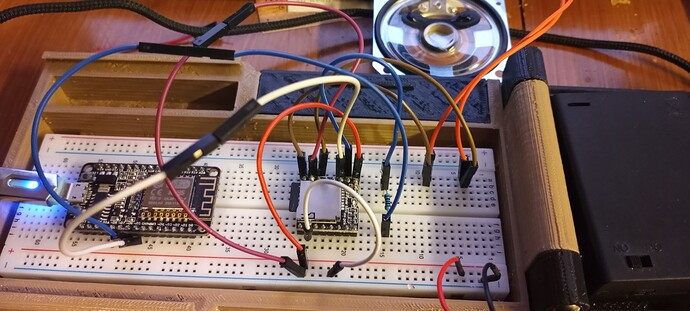
 I have moved your last post back here.
I have moved your last post back here. it is an ESP8266 and has different pinouts, libraries, etc. then the ESP32. Perhaps this lack of clarity is where you are running into issues?
it is an ESP8266 and has different pinouts, libraries, etc. then the ESP32. Perhaps this lack of clarity is where you are running into issues?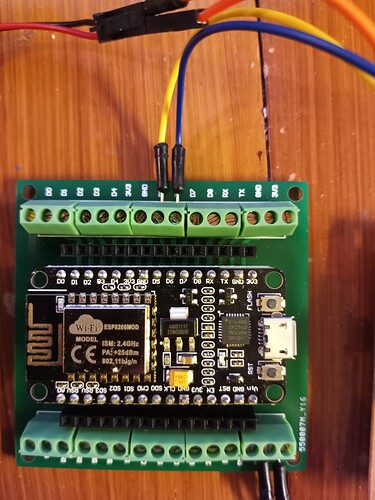
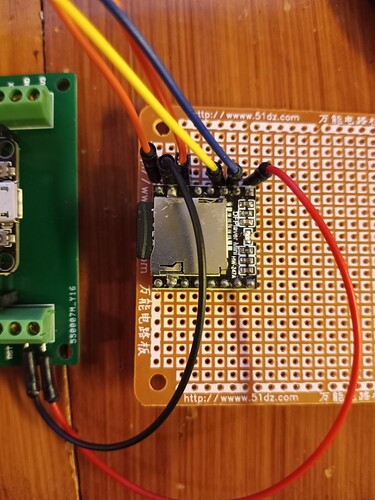
 silly me) but I believe your issue has to do with a conflict between SoftwareSerial and WiFi on ESP8266… something I vaguely recalled and had to Google to confirm… and Blynk needs WiFi to work properly, so SoftwareSerial is probably not ideal with it (on the ESP8266 at least).
silly me) but I believe your issue has to do with a conflict between SoftwareSerial and WiFi on ESP8266… something I vaguely recalled and had to Google to confirm… and Blynk needs WiFi to work properly, so SoftwareSerial is probably not ideal with it (on the ESP8266 at least).
