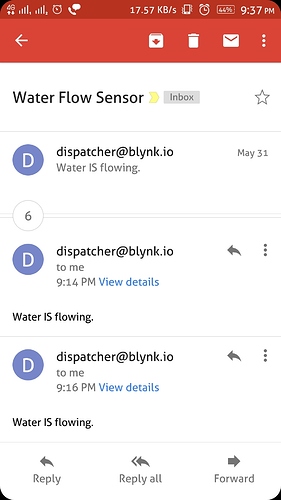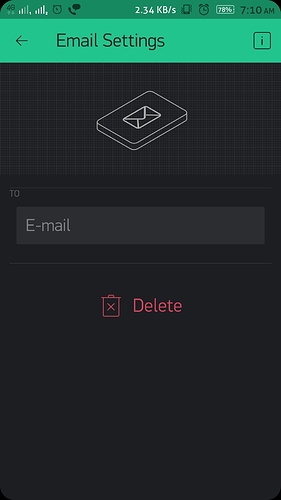Hello guys,
I am getting email notifications even my hardware is not Running.
I have tried to refresh my token &also deleted project even then getting notifications.
I had shared my project on instructables.
& Forget to remove auth token from code.
I think someone using my token.
Pssst… Hey…did you know that your Water is Flowing? I keep sending you emails, but you never reply 
OK, just kidding… 
Silly question, but you are also changing the Auth token in the hardware sketch? Changing Auth token alone should eliminate any 3rd party interference.
Unless your email address was also visible in your posting?
No,
Hardware is not running (complete power supply off)
I have refresh project auth token even then getting emails therefore i have deleted project.
No , I haven’t maintion email id in my code.
@saurabh47 I have seen one of your QR codes that has shared access set to ON and your email address in the Email widget. I’m not sure which is the problem, or if it’s both but you should modify any published QR codes.
Do you still have the token details and did it begin with 8 and end in 2?
Found your problem… Your address is in the Widget. Guess you need to change your address and fix your QR code (remove the address before sharing the new project).
For anyone sharing / cloning QR codes ensure you remove your email address from the Email widget before generating the code, unless you specifically want to receive the email notifications from your users.
This problem is not happening with tinyurls used to clone project.
I got more than 50 emails within 24hrs.please solve this problem.
@saurabh47 I got your email from the QR in your instructable, listed above.
The solution to stop it, is to change your email… it is already in the wild, nothing that Blynk can do will reverse that.
The solution to keep it from happening again is to replace the QR code with another one, freshly created after you remove your address from the widget… or use your email address in the sketch only, and not embedded in the widget… just remove your address before posting the sketch as well 
I can see use-cases where one would want to keep a specific email “embedded” in a QR that gets handed out… thus I don’t see it as a bug, rather a case of awareness for users to clear out unwanted personal info before sharing a project… perhaps a reminder message that pops up when sharing/cloning a project that contains a widget capable of retaining info like this?
1 Like
I have updated my project on Instructables.
With new QR code(removed email & genreated new one). please check now.